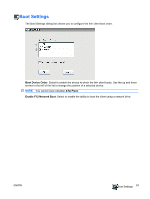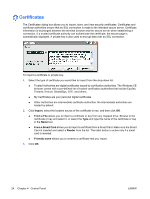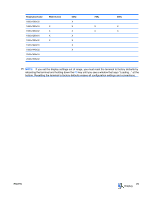HP T5540 Administrator's Guide: Windows CE 6.0 - HP Thin Client t5530 and t554 - Page 34
Dialing
 |
UPC - 884420407706
View all HP T5540 manuals
Add to My Manuals
Save this manual to your list of manuals |
Page 34 highlights
To change tag codes: 1. Double-click on the name of the option to change. A dialog box will be displayed with a list of all valid options. 2. Select the appropriate value from the list, and then click OK. Dialing The Dialing Properties dialog box allows you to: ● Add or select a dialing location. ● Configure dial-up settings for the selected location. Local settings include the area code, county/ region code, and tone or pulse dialing. ● Disable call waiting. ● Set up dialing patterns for local, long distance, and international calls. 26 Chapter 4 Control Panel ENWW
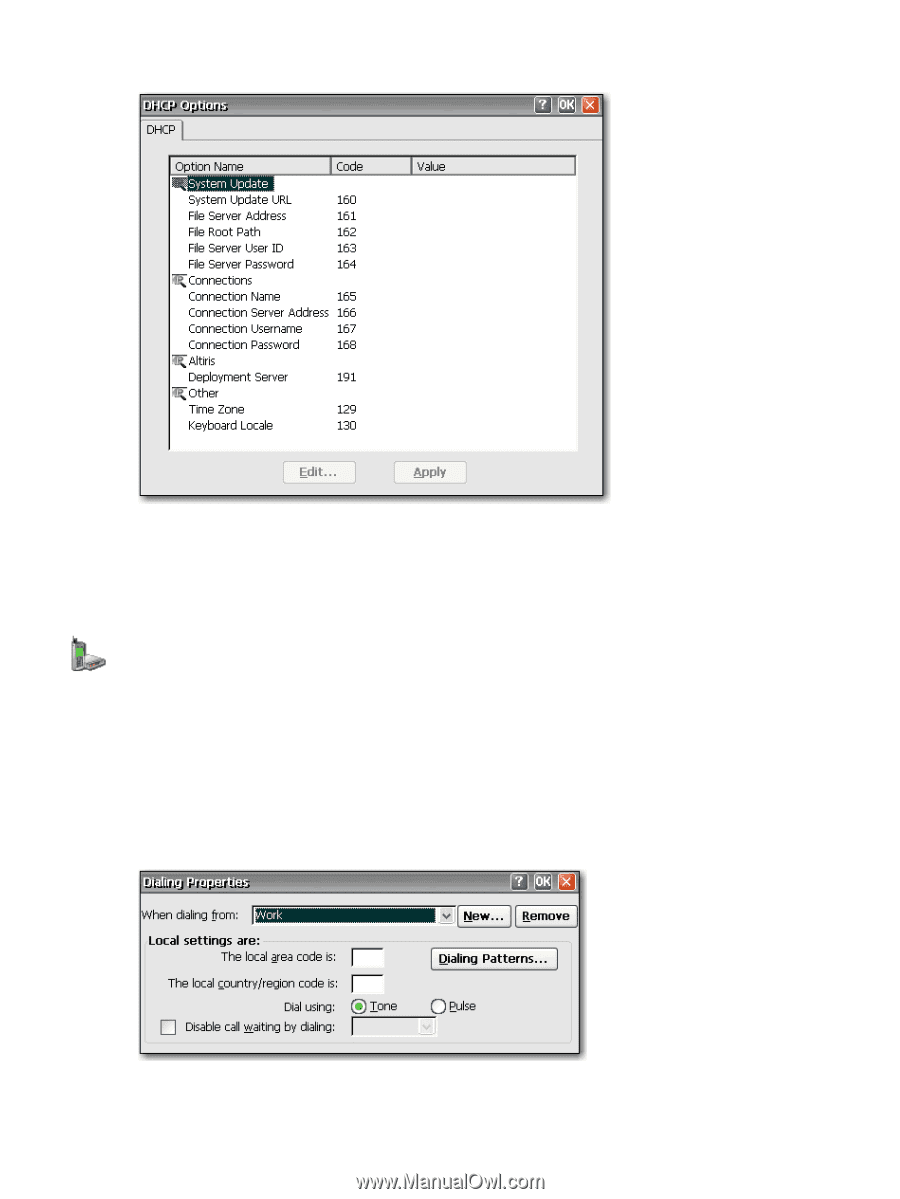
To change tag codes:
1.
Double-click on the name of the option to change. A dialog box will be displayed with a list of all
valid options.
2.
Select the appropriate value from the list, and then click
OK
.
Dialing
The Dialing Properties dialog box allows you to:
●
Add or select a dialing location.
●
Configure dial-up settings for the selected location. Local settings include the area code, county/
region code, and tone or pulse dialing.
●
Disable call waiting.
●
Set up dialing patterns for local, long distance, and international calls.
26
Chapter 4
Control Panel
ENWW