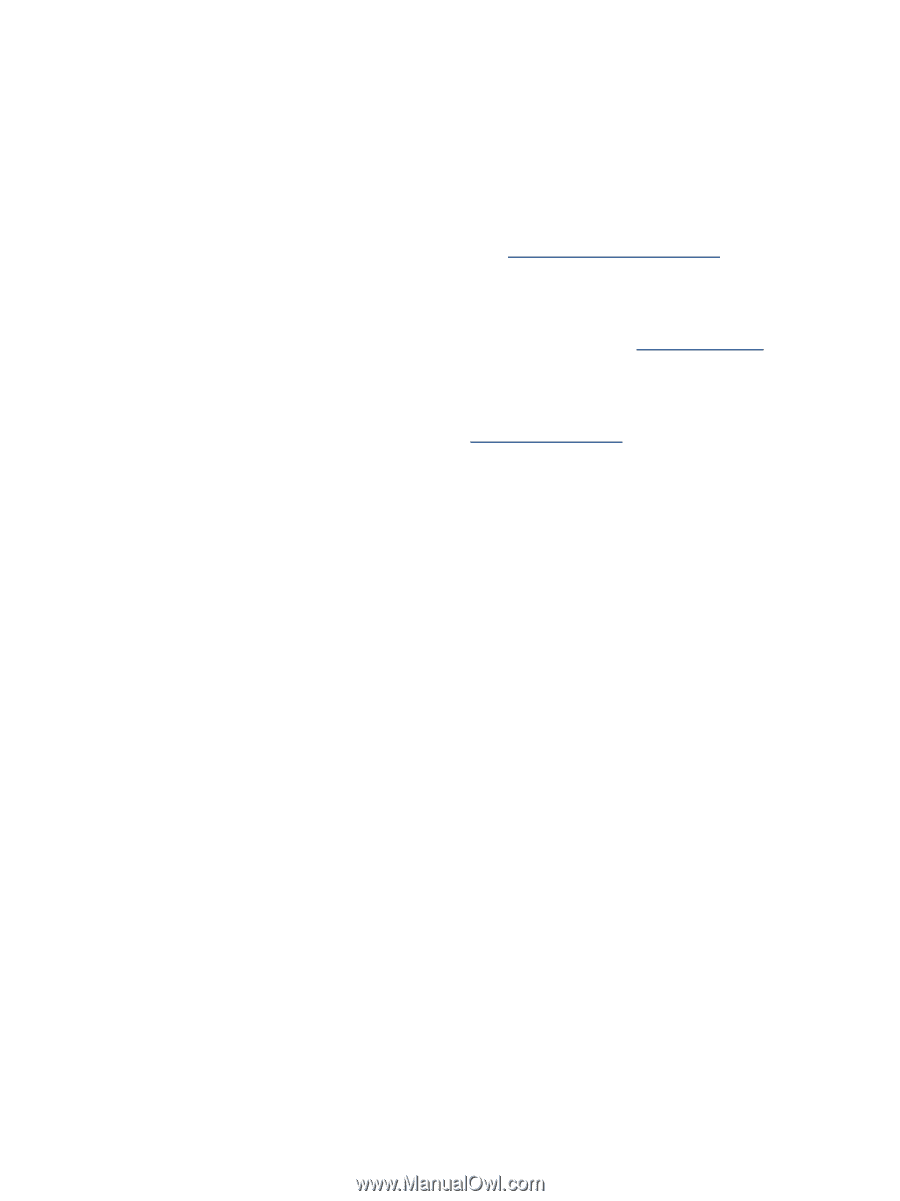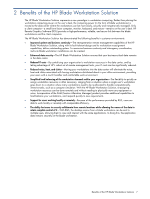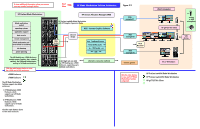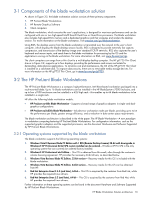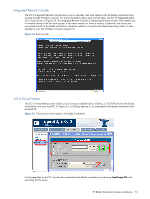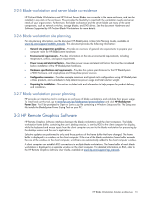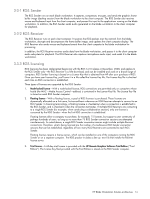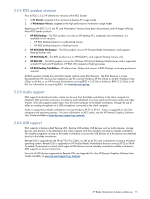HP dc73 HP Blade Workstation Solution Planning Guide - Page 10
Components of the blade workstation solution, 3-2 The HP ProLiant Blade Workstations - blade workstation client image
 |
View all HP dc73 manuals
Add to My Manuals
Save this manual to your list of manuals |
Page 10 highlights
3-1 Components of the blade workstation solution As shown in Figure 3-2, the blade workstation solution consists of three primary components: 1. HP ProLiant Blade Workstations 2. HP Remote Graphics Software 3. Client computers The blade workstation, which executes the user's applications, is designed for maximum performance and can be configured with one or two high-speed Intel® Xeon® Dual-Core or Quad-Core processors. The blade workstation also includes high-speed ECC memory and a dedicated graphics card that computes and renders the desktop session. For more information on the blade workstation, visit www.hp.com/go/bladeworkstation. Using RGS, the desktop session from the blade workstation is transmitted over the network to the user's client computer, which displays the blade desktop session locally. RGS is designed to provide extremely fast capture, compression, and transmission of the desktop image over standard TCP/IP networks. RGS also captures the user's keyboard and mouse inputs, and sends them to the blade workstation for processing by the OS and the applications running on the blade workstation. For more information on RGS, visit www.hp.com/go/rgs. The client computers can range from a thin client to a multi-display desktop computer. The HP gt7725 Thin Client, shown in Figure 3-2, supports up to four displays, providing the performance and screen real estate for demanding, data-intensive applications. To minimize cost and maintenance, the OS of the HP gt7725 Thin Client is installed on a solid-state disk. To improve data security, there are no removable media storage devices. For more information on the HP gt7725 Thin Client, go to www.hp.com/go/gt7725. 3-2 The HP ProLiant Blade Workstations The HP ProLiant Blade Workstation is a compact, high-performance, Intel Xeon-based workstation packaged into a rack-mounted blade. Up to 16 blade workstations can be installed in the HP BladeSystem c7000 Enclosure, and up to four c7000 enclosures can be installed in a 42U high rack-this enables up to 64 blade workstations to be installed in a single rack. HP offers the following blade workstation models: • HP ProLiant xw460c Blade Workstation-Supports a broad range of graphics adapters in single- and dualgraphics configurations. • HP ProLiant xw2x220c Blade Workstation-Includes two workstation nodes per blade, providing up to twice the performance per blade, greater energy efficiency, and a reduction in data center space requirements. The blade workstation architecture is described in the white paper The HP Blade Workstation-A new paradigm in workstation computing featuring HP ProLiant Blade Workstations. For configuration information, such as the supported graphics adapters and the supported processors, see the document Hardware and Software Supported by HP ProLiant Blade Workstations. 3-2-1 Operating systems supported by the blade workstation The blade workstation supports the following operating systems: 1. Windows Vista® Business Blade PC Edition with 1 RDL (Remote Desktop License) 32-bit with downgrade to Windows® XP Professional 32-bit SP2 custom installed can be ordered-Windows XP Pro SP2 is the only operating system that can currently be ordered factory-installed. 2. Windows® XP Professional x64 Edition- This OS is obtained from Microsoft, often through the customer's volume licensing agreement. HP provides the necessary 64-bit drivers, as described below. 3. Windows Vista Business Blade PC Edition, 32-bit version- Recovery media for this OS is included with the blade workstation. 4. Windows Vista Business Blade PC Edition, 64-bit version- Recovery media for this OS can be obtained from HP. 5. Red Hat Enterprise Linux® 4.5 (and later), 64-bit- This OS is acquired by the customer from Red Hat, while HP provides the required Linux drivers. 6. Red Hat Enterprise Linux 5.2 (and later), 64-bit- This OS is acquired by the customer from Red Hat, while HP provides the required Linux drivers. Further information on these operating systems can be found in the document Hardware and Software Supported by HP ProLiant Blade Workstations. HP Blade Workstation Solution architecture 10