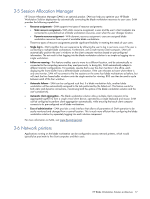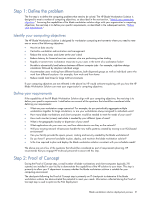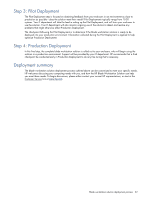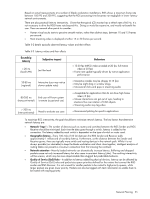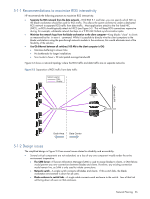HP dc73 HP Blade Workstation Solution Planning Guide - Page 22
Step 3: Pilot Deployment, Step 4: Production Deployment, Deployment summary
 |
View all HP dc73 manuals
Add to My Manuals
Save this manual to your list of manuals |
Page 22 highlights
Step 3: Pilot Deployment The Pilot Deployment step is focused on obtaining feedback from your end-users in an environment as close to production as possible-does the solution meet their needs? Pilot Deployments typically range from 10-50 systems. Your IT department will take the lead in setting up the Pilot Deployment, and will train your end-users to use the solution. Your IT department will also monitor ongoing use of the solution to detect and resolve any problems that might otherwise affect Production Deployment. The checkpoint following the Pilot Deployment is to determine if the blade workstation solution is ready to be deployed into your production environment. Information collected during the Pilot Deployment is applied to help optimize Production Deployment. Step 4: Production Deployment In this final step, the complete blade workstation solution is rolled out to your end-users, who will begin using the solution in a production environment. Support will be provided by your IT department. HP recommends that a final checkpoint be conducted early in Production Deployment to do any fine tuning that's necessary. Deployment summary The blade workstation solution deployment process outlined above can be customized to meet your specific needs. HP welcomes discussing your computing needs with you, and how the HP Blade Workstation Solution can help you meet those needs. To begin discussions, please either contact your current HP representatives, or start at the Customer Service link at www.hp.com. Blade workstation solution deployment process 22