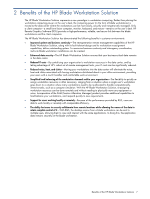Contents 3
Contents
1
Introduction
1-1
Blade workstation solution documents
...............................................................................................
5
1-2
Inclusion of a tabloid-size page
.......................................................................................................
6
2
Benefits of the HP Blade Workstation Solution
3
HP Blade Workstation Solution architecture
3-1
Components of the blade workstation solution
.................................................................................
10
3-2
The HP ProLiant Blade Workstations
...............................................................................................
10
3-2-1
Operating systems supported by the blade workstation
...........................................................
10
3-2-2
Application support
............................................................................................................
11
3-2-3
Data security
.....................................................................................................................
11
3-2-4
Remote management
..........................................................................................................
11
3-2-5
Blade workstation and server blade co-residence
...................................................................
13
3-2-6
Blade workstation site planning
............................................................................................
13
3-2-7
Blade workstation power planning
.......................................................................................
13
3-3
HP Remote Graphics Software
.......................................................................................................
13
3-3-1
RGS Sender
......................................................................................................................
14
3-3-2
RGS Receiver
....................................................................................................................
14
3-3-3
RGS licensing
....................................................................................................................
14
3-3-4
RGS product structure
.........................................................................................................
15
3-3-5
Audio support
....................................................................................................................
15
3-3-6
USB support
......................................................................................................................
15
3-3-7
Alternative connection methods to RGS
.................................................................................
16
3-4
Client computers
..........................................................................................................................
16
3-4-1
HP gt7725 Thin Client
........................................................................................................
16
3-5
Session Allocation Manager
..........................................................................................................
17
3-6
Network printers
..........................................................................................................................
17
3-7
Blade workstation enclosures
.........................................................................................................
18
3-7-1
c3000 enclosure
................................................................................................................
18
3-7-2
c7000 enclosure
................................................................................................................
18
3-7-3
Onboard Administrator module
............................................................................................
18
3-8
Network switches
.........................................................................................................................
19
4
Blade workstation solution deployment process
Step 1: Define the problem
.....................................................................................................................
21
Identify your computing objectives
.......................................................................................................
21
Define your requirements
...................................................................................................................
21
Step 2: Proof of Concept
.........................................................................................................................
21
Step 3: Pilot Deployment
.........................................................................................................................
22
Step 4: Production Deployment
................................................................................................................
22
Deployment summary
.............................................................................................................................
22
5
Network Planning
5-1
Maximizing RGS interactivity
.........................................................................................................
24
5-1-1
Recommendations to maximize RGS interactivity
....................................................................
26
5-1-2
Design issues
.....................................................................................................................
26
5-2
Maximizing RGS security
..............................................................................................................
27
5-2-1
Recommendations to maximize RGS security
.........................................................................
28
5-2-2
Design issues
.....................................................................................................................
28
5-3
Maximizing RGS reliability
...........................................................................................................
29
5-3-1
Recommendations to maximize RGS reliability
.......................................................................
29
5-3-2
Design issues
.....................................................................................................................
30
5-4
The network layers and their affect on performance
..........................................................................
30
5-5
Characterizing your network
.........................................................................................................
32