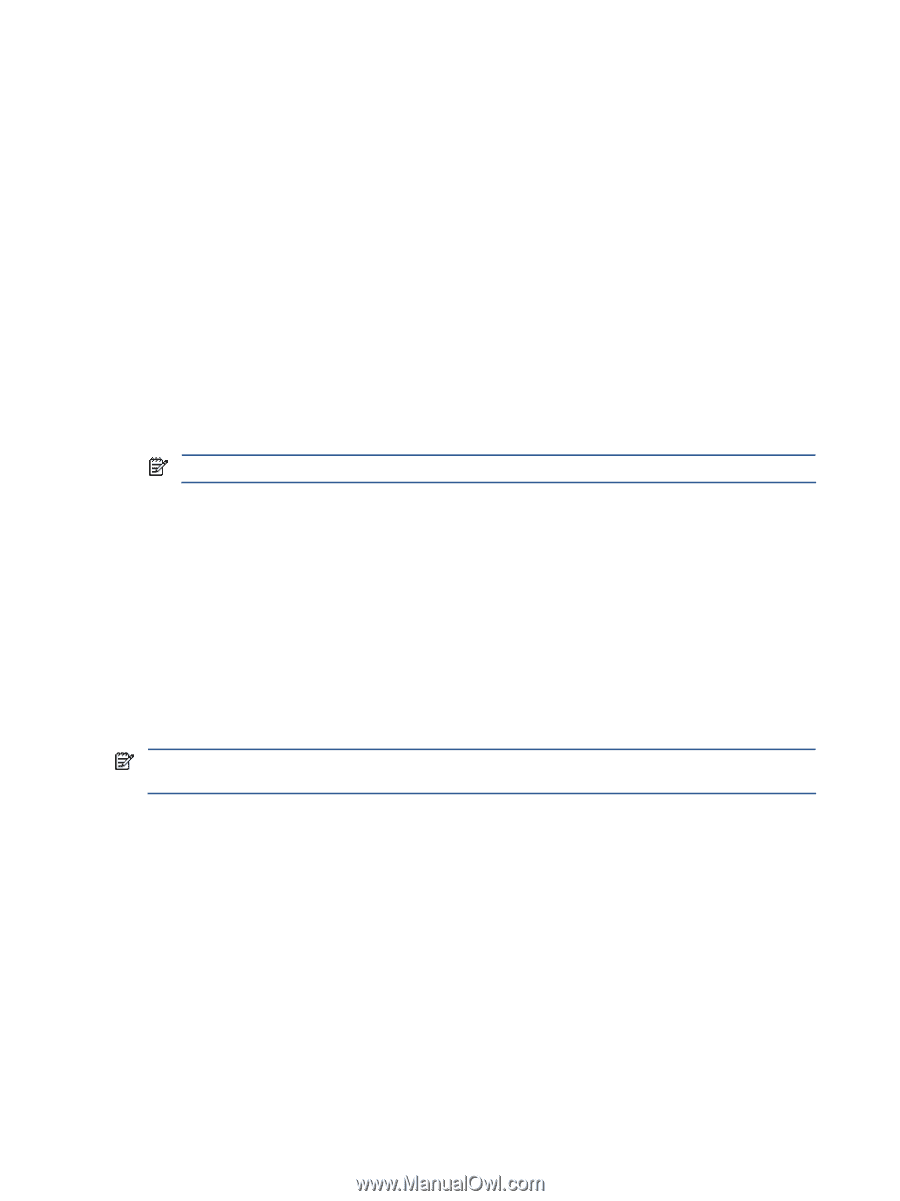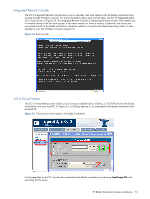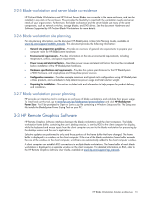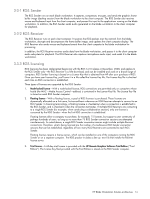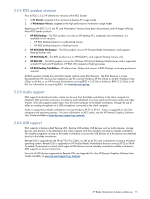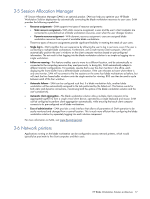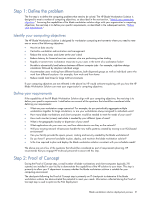HP dc73 HP Blade Workstation Solution Planning Guide - Page 16
Alternative connection methods to RGS, 3-4 Client computers, 3-4-1 HP gt7725 Thin Client - blade workstation client
 |
View all HP dc73 manuals
Add to My Manuals
Save this manual to your list of manuals |
Page 16 highlights
3-3-7 Alternative connection methods to RGS The following alternative connection methods permit troubleshooting in situations where an RGS connection from the client computer to the blade workstation cannot be established (RGS should always be used in production because of its much higher performance). The recommended alternative connection methods are: • Windows-Microsoft Remote Desktop Connection (RDC) can be used to view the blade workstation Windows desktop session. Note that RDC and RGS are not interoperable. If an RDC connection is made while an RGS connection is established, the blade RGS Sender disconnects and the RGS session terminates. After the RDC connection terminates, the RGS Sender resumes automatically, and the user can re-connect to the blade with RGS. For more details on RDC and RGS interoperability, see the HP Remote Graphics Software User Guide. • Linux-SSH (Secure Shell) can be used to establish a terminal window connection to blade workstations running Linux. 3-4 Client computers The blade workstation solution supports two classes of client computers: 1. HP thin clients, such as the HP gt7725 Thin Client-The HP gt7725 Thin Client is the most powerful HP thin client, and supports up to four displays. The RGS Receiver is factory-installed on the HP gt7725 Thin Client. NOTE: The HP gt7725 Thin Client supersedes the HP Blade Workstation Client series of client computers. 2. PCs and workstations-The following PCs and workstations can be used as client computers: a. An HP Personal Workstation running: • Windows XP Pro SP2 or SP3 • Windows XP Pro x64 Edition • Windows Vista, 32-bit and 64-bit • Red Hat Enterprise Linux 4, update 5 (RHEL 4.5 and later), 32-bit and 64-bit • RHEL 5.2 and later, 32-bit and 64-bit b. Any PC or workstation running: • Windows XP Pro SP2 or SP3 • Windows XP Pro x64 Edition • Windows Vista, 32-bit and 64-bit NOTE: The RGS Receiver, which is a free download, needs to be downloaded and installed on the above PCs and workstations. 3-4-1 HP gt7725 Thin Client The HP gt7725 Thin Client contains an AMD Turion Dual Core 2.3 GHz processor, 2 GB of memory and 1 GB of flash memory. RGS is factory-installed. Dual-head support is provided by the built-in AMD RGS780G integrated graphics. Quad-head support is provided by adding the optional PCIe Expansion Module and the ATI Fire MV2250 graphics adapter. Resolutions of 5120x1600 (at 2560x1600 on 2 displays) or up to 7680x1200 or 3840x2400 (at 1920x1200 on 4 displays) are supported. HP Blade Workstation Solution architecture 16