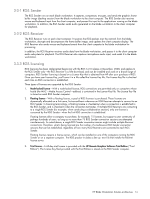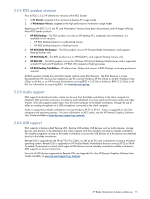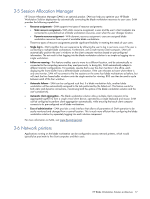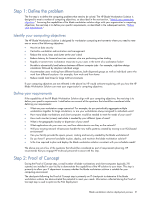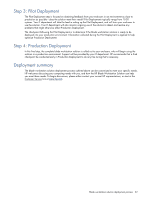HP dc73 HP Blade Workstation Solution Planning Guide - Page 19
Network switches, Hardware and Software Supported by HP ProLiant, Blade Workstations
 |
View all HP dc73 manuals
Add to My Manuals
Save this manual to your list of manuals |
Page 19 highlights
NOTE: The iLO 2 management processor also supports blade power management. However, using iLO 2 power management requires a separate login to iLO 2 on each blade. With OA, you can manage power for all blades in the enclosure from a single OA login session. 3-8 Network switches The NIC1 and NIC2 Ethernet signals from the blade workstations are routed to the interconnect bays in the back of the enclosures. A number of network switches can be installed in the interconnect bays. The network switches supported by the blade workstation are listed in the document Hardware and Software Supported by HP ProLiant Blade Workstations, available at the websites shown in Figure 1-1. HP Blade Workstation Solution architecture 19

HP Blade Workstation Solution architecture
19
NOTE:
The iLO 2 management processor also supports blade power management. However, using iLO 2
power management requires a separate login to iLO 2 on each blade. With OA, you can manage power for
all blades in the enclosure from a single OA login session.
3-8 Network switches
The NIC1 and NIC2 Ethernet signals from the blade workstations are routed to the interconnect bays in the back
of the enclosures. A number of network switches can be installed in the interconnect bays. The network switches
supported by the blade workstation are listed in the document
Hardware and Software Supported by HP ProLiant
Blade Workstations
, available at the websites shown in Figure 1-1.