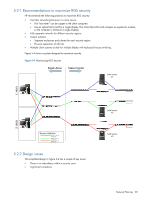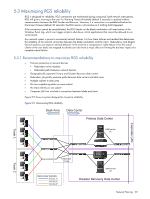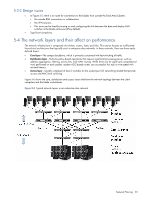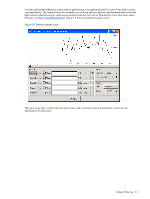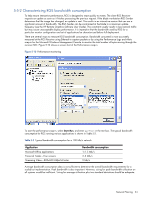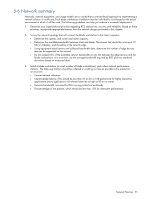HP dc73 HP Blade Workstation Solution Planning Guide - Page 32
Characterizing your network, 5-5-1 Characterizing latency
 |
View all HP dc73 manuals
Add to My Manuals
Save this manual to your list of manuals |
Page 32 highlights
5-5 Characterizing your network As noted previously, network performance is the primary factor affecting performance of RGS in the blade workstation solution. Many standard and open-source tools can be used to characterize the performance of the network. The two most critical factors are latency and bandwidth. 5-5-1 Characterizing latency A simple latency test can be performed using the ping command, which generates a round-trip latency time for a small packet (typically 64 bytes). If the latency time is larger than a few milliseconds or if there are packets dropped, the network will be insufficient to run all but the simplest tasks using RGS. A more complicated latency and bandwidth test can be performed using the open source tool bing (big ping). The bing tool can be used to send packets of various sizes and configured to step through a range of packet sizes. bing will return latency, bandwidth, and the percentage of packets dropped. The latency of large packets should also be in the range of 1ms to less than 20 ms for good interactivity. Of greater importance is the percentage of lost packets, which should be in the low single digits to ensure interactive performance. If a significant number of packets are dropped, interactivity will suffer. Lost packets affect latency because a round trip is required to let the sender know a packet must be resent. Lost packets also consume more bandwidth because of retransmission requirements. Figure 5-8 shows a sample output from the bing command. Figure 5-8 Bing command sample output Network Planning 32