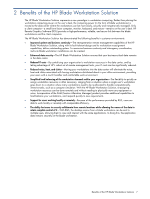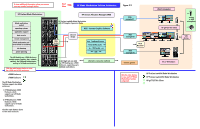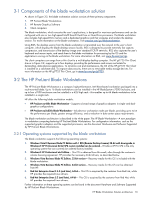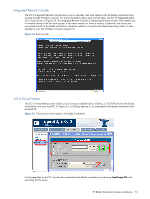HP dc73 HP Blade Workstation Solution Planning Guide - Page 7
Benefits of the HP Blade Workstation Solution
 |
View all HP dc73 manuals
Add to My Manuals
Save this manual to your list of manuals |
Page 7 highlights
2 Benefits of the HP Blade Workstation Solution The HP Blade Workstation Solution represents a new paradigm in workstation computing. Rather than placing the workstation computing power on the user's desk, the computing power (in the form of blade workstations) is moved to the data center where the workstations can be more easily, securely and inexpensively managed. Only a client computer-a small form factor computer, monitor, keyboard, and mouse-remains on the user's desk. HP Remote Graphics Software (RGS) provides a high-performance, reliable, and secure link between the blade workstations and the client computers. The HP Blade Workstation Solution has demonstrated the following benefits in customer environments: • Improved uptime and business continuity-The next-generation remote management capabilities of the HP Blade Workstation Solution, along with its fault tolerant design and its workstation re-assignment capabilities, deliver outstanding uptime. To maximize business continuity and interagency coordination, multi-site blade workstation installations can be created. • Enhanced data security-The HP Blade Workstation Solution ensures that your business-critical data remains in the data center. • Reduced IT costs-By centralizing your organization's workstation resources in the data center, and by taking advantage of HP's robust set of remote management tools, your IT costs can be significantly reduced. • Reduced noise, heat, and clutter-Moving your workstations into the data center will eliminate the noise, heat and clutter associated with having workstations distributed about in your office environment, providing your users with a much friendlier and comfortable work environment. • Simplified load balancing of the workstation demands within your organization-The flexibility to quickly reassign workstation resources is often necessary, ranging from a situation where a single user's workstation goes down to a situation where many workstations need to be re-allocated to handle computationallyintensive tasks, such as a computer simulation. With the HP Blade Workstation Solution, re-assigning workstation resources can be done remotely and without needing to physically move any equipment or wires. Incorporation of the SAM (Session Allocation Manager) product provides additional capabilities to load balance your workstations, and respond quickly to new requirements. • Support for users working locally or remotely-Because of the performance provided by RGS, users are able to work locally or remotely with comparable efficiency. • The ability for teams to securely collaborate from remote locations while allowing the owner of the data to retain complete control of it-With RGS, the desktop session from a blade workstation can be sent to multiple users, allowing them to view and interact with the same applications. In doing this, the application data remains securely on the blade workstation. Benefits of the HP Blade Workstation Solution 7