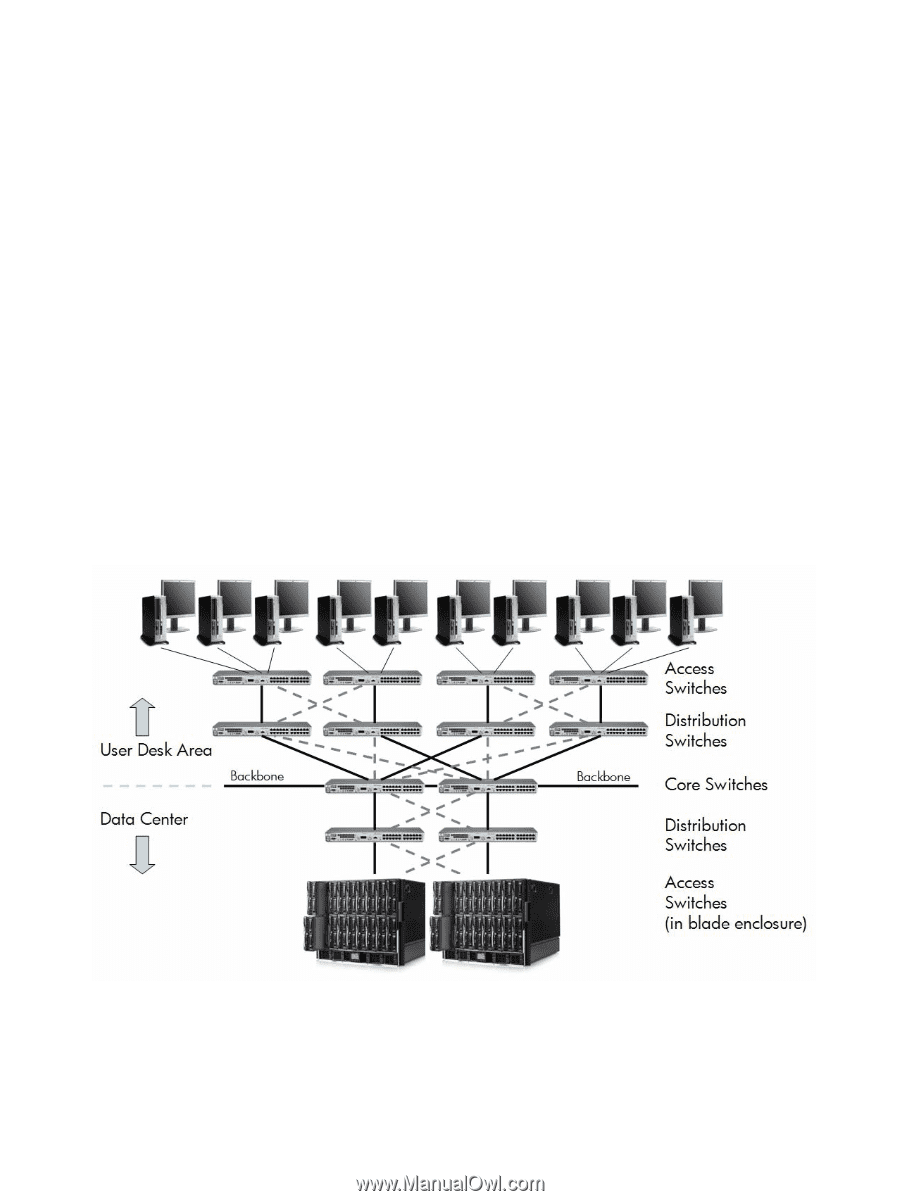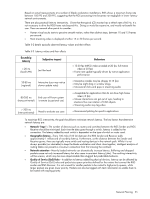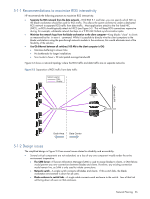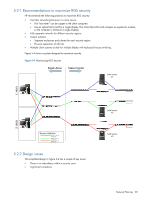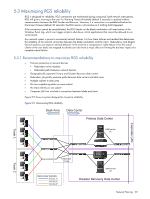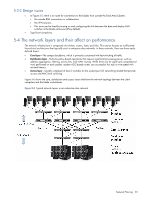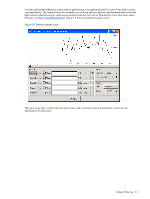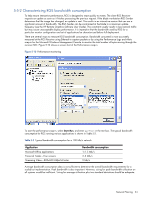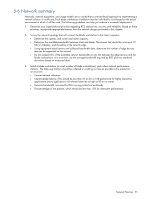HP dc73 HP Blade Workstation Solution Planning Guide - Page 30
Design issues, 5-4 The network layers and their affect on performance
 |
View all HP dc73 manuals
Add to My Manuals
Save this manual to your list of manuals |
Page 30 highlights
5-3-2 Design issues • In Figure 5-5, there is no route for connections to the blades from outside the Desk Area Subnets. • No outside RGS connections or collaboration • No VPN sessions • This issue can be fixed by turning on and configuring the link between the data and display LAN switches in the blade enclosure (off by default). • Significant complexity 5-4 The network layers and their affect on performance The network infrastructure is composed of switches, routers, hubs, and links. This section focuses on well-formed hierarchical architectures that typically exist in enterprise-class networks. In these networks, there are three easily defined layers: • Core layer-The campus backbone, which is primarily concerned with fast-switching of traffic. • Distribution layer-Performs policy-based operations that require significant processing power, such as address aggregation, filtering, access lists, and VLAN routing. While there can be significant computational work performed on each packet, modern ASIC-based routers can accomplish this task at wire-speed with minimal latency. • Access layer-Usually composed of level 2 switches (in the seven-layer OSI networking model) that provide access and MAC-level switching. Figure 5-6 shows the core, distribution and access layers that form the network topology between the client computers and the blade workstations. Figure 5-6 Typical network layers in an enterprise-class network Network Planning 30