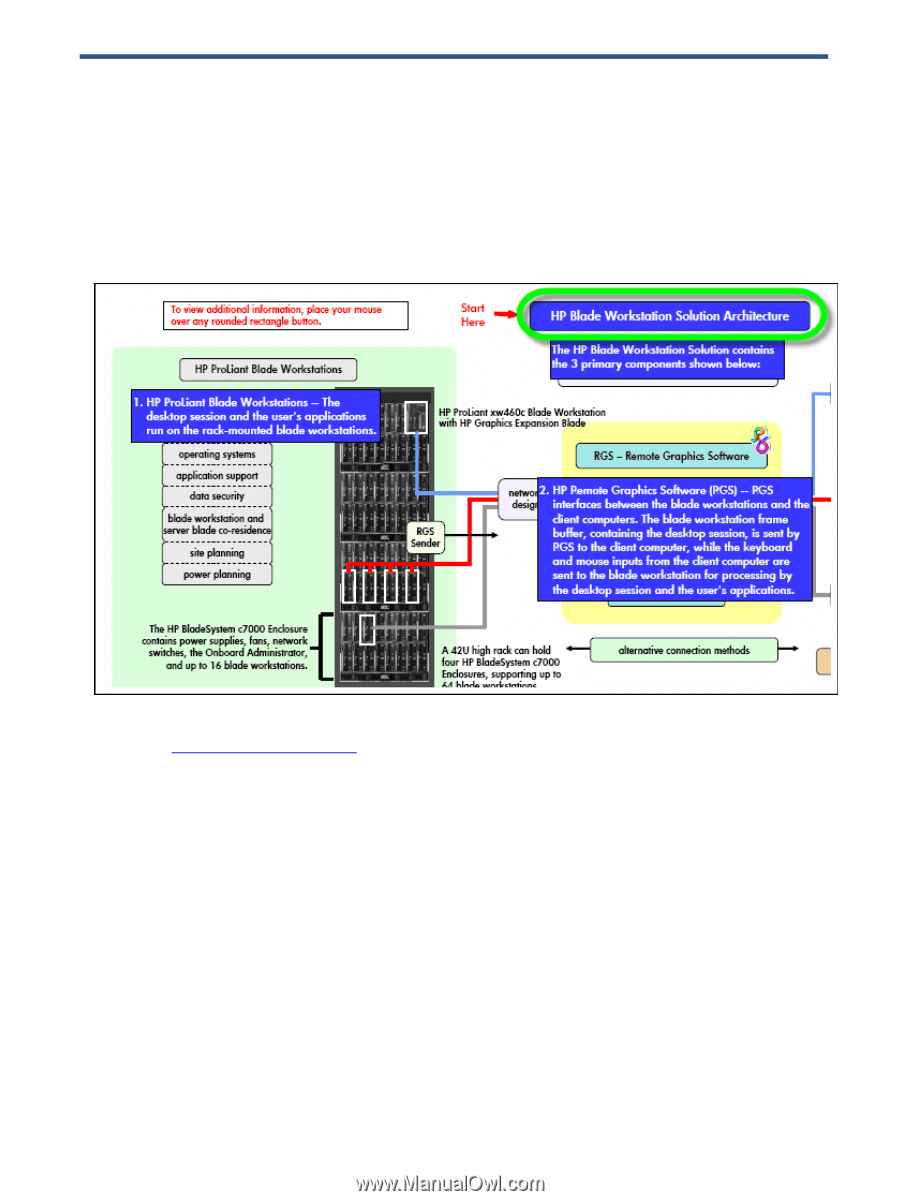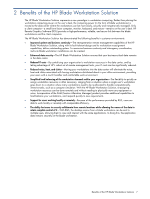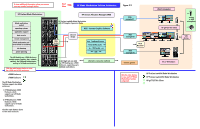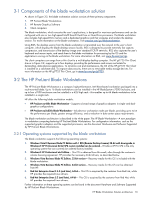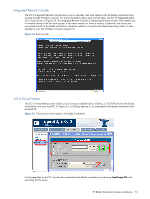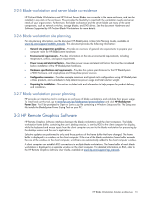HP dc73 HP Blade Workstation Solution Planning Guide - Page 8
HP Blade Workstation Solution architecture
 |
View all HP dc73 manuals
Add to My Manuals
Save this manual to your list of manuals |
Page 8 highlights
3 HP Blade Workstation Solution architecture This chapter describes the HP Blade Workstation Solution architecture. Central to this description is the solution architecture diagram on the next page (see Figure 3-2). If you are viewing this guide electronically, each of the rounded rectangles in Figure 3-2 is a mouse-over button, which generates one or more explanatory popup text boxes. For example, if you place your mouse over the diagram title in the blue rounded rectangle button (circled in Figure 3-1), four blue, rectangular popup text boxes will appear, three of which are shown in Figure 3-1. Figure 3-1 When viewed electronically, the rounded rectangles are buttons which generate mouse-over popup text boxes. The architecture diagram in Figure 3-2 is a tabloid-size page. For information on printing this page, see Section 12, "Inclusion of a tabloid-size page." For those of you reading this guide on paper, the popup text information that is available in the electronic version is also included in this guide as static text. HP Blade Workstation Solution architecture 8