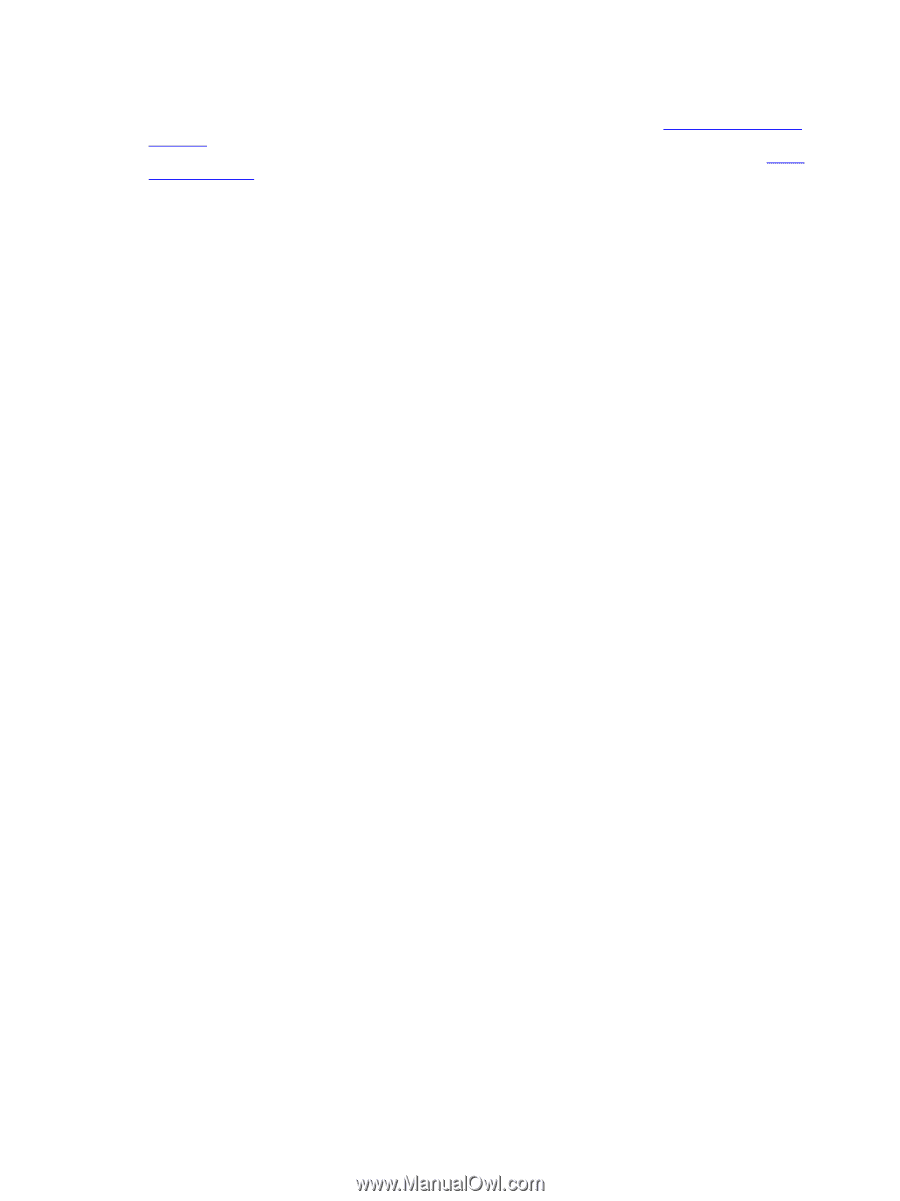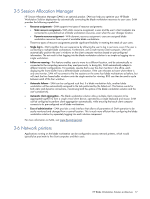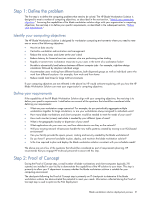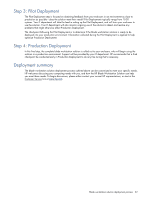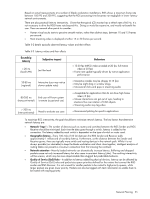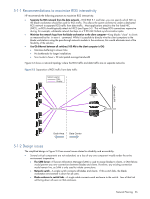HP dc73 HP Blade Workstation Solution Planning Guide - Page 21
Step 1: Define the problem, Identify your computing objectives, Define your requirements
 |
View all HP dc73 manuals
Add to My Manuals
Save this manual to your list of manuals |
Page 21 highlights
Step 1: Define the problem The first step is to define the computing problems that need to be solved. The HP Blade Workstation Solution is designed to meet a number of computing objectives, as described in the next section, "Identify your computing objectives." Assuming the capabilities of the blade workstation solution align with your organization's computing objectives, the next step is to define your specific requirements, as described in the subsequent section, "Define your requirements." Identify your computing objectives The HP Blade Workstation Solution is designed for workstation computing environments where you need to meet one or more of the following objectives: • Maximize data security • Centralize workstation administration and management • Reduce the noise, heat, and clutter at the user's desk • Reduce latency for financial services customers who are performing online trading • Rapidly re-connect new workstation resources to your users in the event of a workstation failure • Be able to dynamically load balance between different compute jobs-for example, nighttime design simulations followed by daytime individual usage • Accommodate users working from different locations, both dispersed groups as well as individual users who work from different locations-for example, from work and from home • Reduce model load times for large CAD environments If your computing objectives are not reflected in the above list, HP would welcome exploring with you how the HP Blade Workstation Solution can meet your organization's computing objectives. Define your requirements If the capabilities of the HP Blade Workstation Solution align with your computing objectives, the next step is to define your specific requirements. Listed below are several of the questions that should be considered while defining your requirements: • What are your workstation usage scenarios? For example, do you periodically aggregate multiple workstations together for large simulations, or are your workstations always assigned to individual users? • How many blade workstations and client computers would be needed to meet the needs of your users? • How much monitor (screen) real estate is needed by your different types of users? • What is the geographic locality or dispersion of your users? • What applications do your users run, and how data-intensive are they on the network? • Will your existing network infrastructure handle the new traffic patterns created by moving to an RGS-based environment? • Can your facility provide the space, power, cooling and security needed by the blade workstations? • Do you have IT personnel available to plan, deploy, and maintain the blade workstation solution? • Is the time required to plan and deploy the blade workstation solution consistent with your schedule needs? The above are just a few of the questions that should be considered as part of requirements planning. HP recommends that you engage HP technical personnel to assist with this step. Step 2: Proof of Concept During the Proof of Concept step, a small number of blade workstations and client computers (typically 2-8 systems) are installed in your facility to demonstrate the capabilities of the HP solution to your team. This step is primarily to allow your IT department to assess whether the blade workstation solution is suitable for your computing environment. The checkpoint following the Proof of Concept step is primarily an IT checkpoint to determine if the blade workstation solution has demonstrated the potential to meet your needs. Information collected during the Proof of Concept step is used to optimize the Pilot Deployment. Blade workstation solution deployment process 21