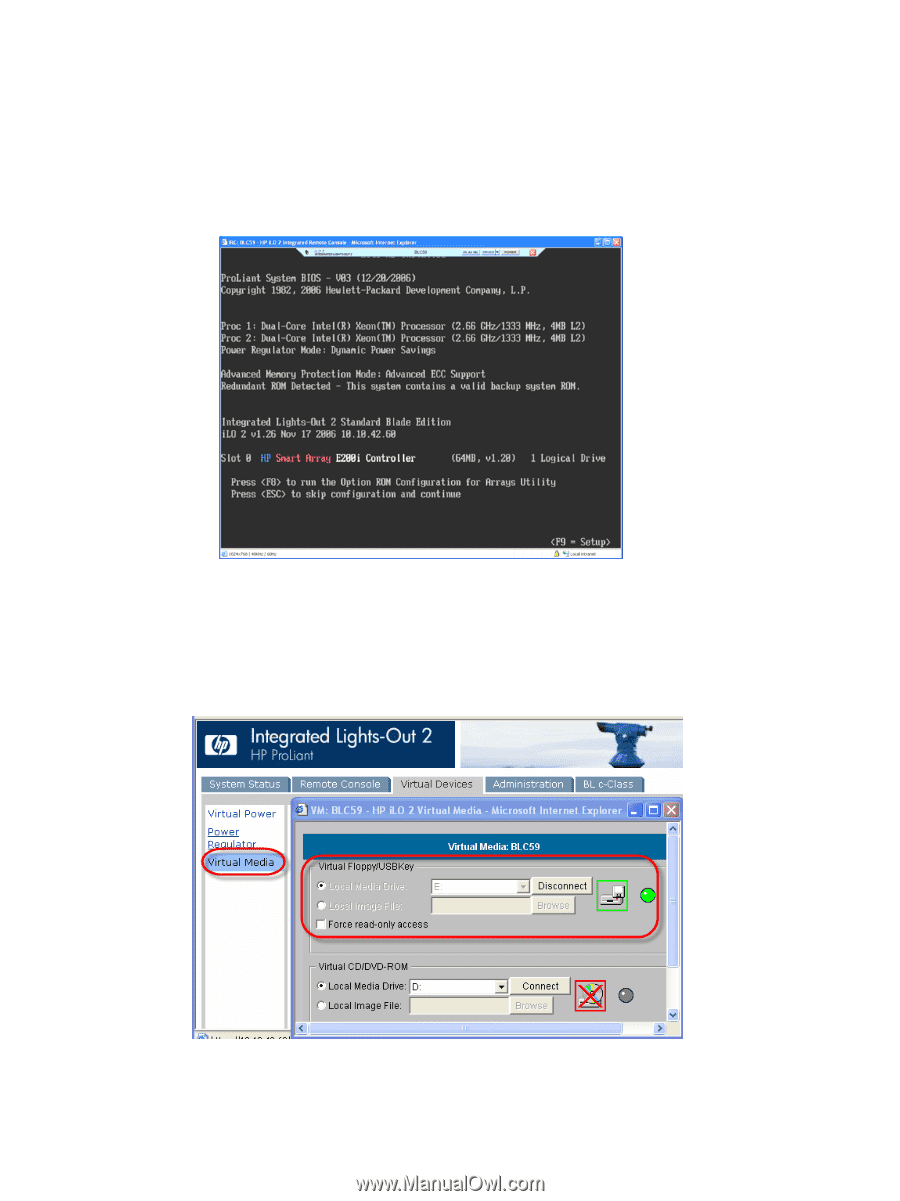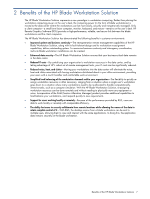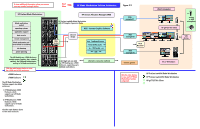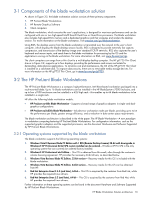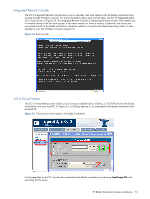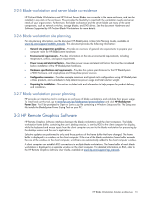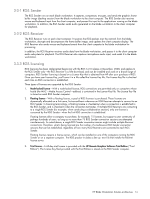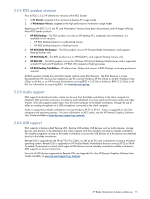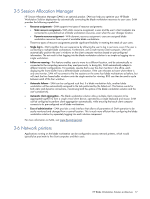HP dc73 HP Blade Workstation Solution Planning Guide - Page 12
Integrated Remote Console, iLO 2 Virtual Media, HP Integrated Lights, Out 2 User Guide
 |
View all HP dc73 manuals
Add to My Manuals
Save this manual to your list of manuals |
Page 12 highlights
Integrated Remote Console The iLO 2 Integrated Remote Console allows you to remotely view and interact with the blade workstation boot console and the Windows console. For more information about each console type, see the HP Integrated LightsOut 2 User Guide. In Figure 3-4, the Integrated Remote Console is displaying the boot console. This enables you to remotely interact with the boot process in the same manner as when a monitor, keyboard, and mouse are connected directly to the blade workstation. Based on selection of a particular blade operating mode, it's also possible to view the Windows console using iLO 2. Figure 3-4 Boot console iLO 2 Virtual Media The iLO 2 Virtual Media screen allows you to connect a diskette drive, USB key, or CD/DVD drive to the blade workstation from your local PC. In Figure 3-5, a USB key (device E:) is connected to the blade workstation from the local PC. Figure 3-5 Connecting virtual media to the blade workstation Local image files on the PC can also be connected to the blade workstation by selecting Local Image File and providing the file name. HP Blade Workstation Solution architecture 12