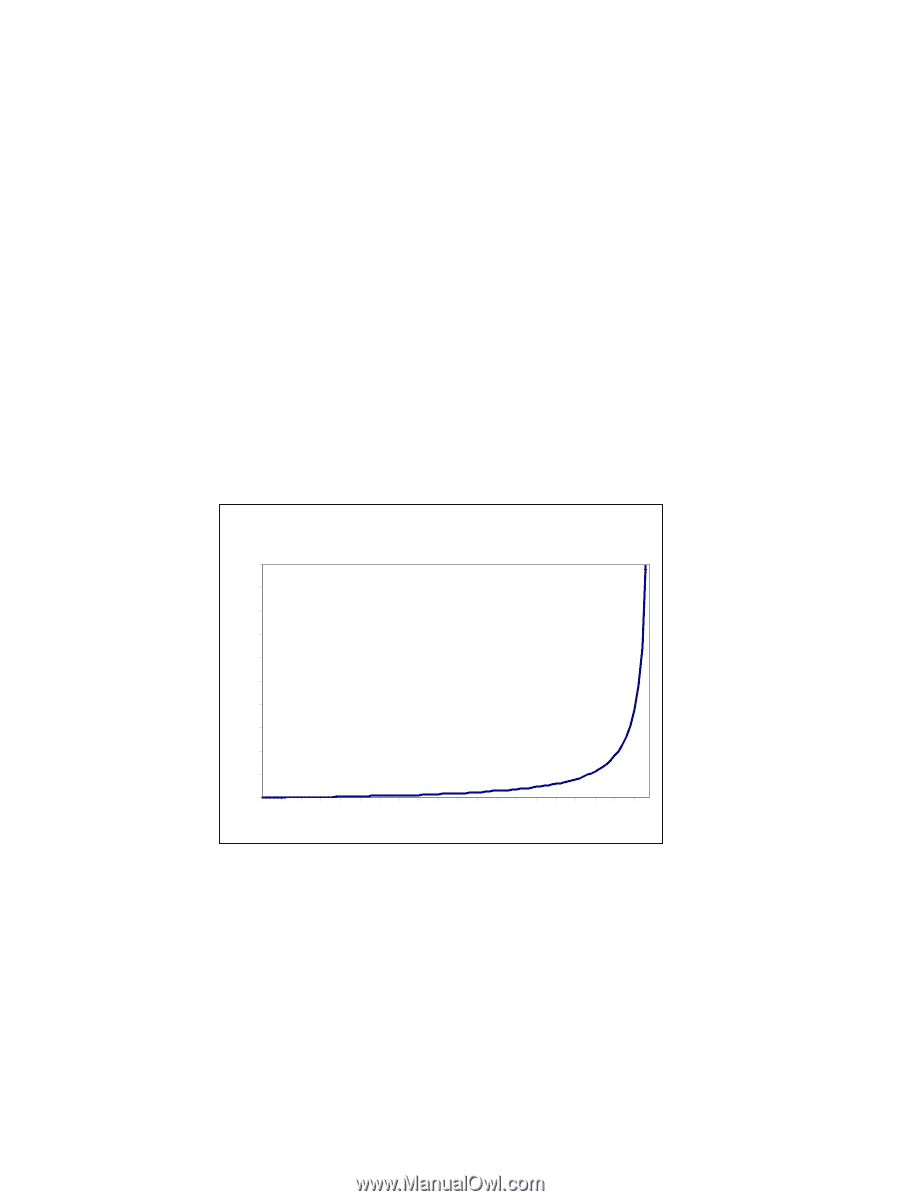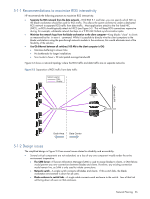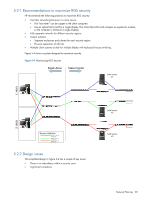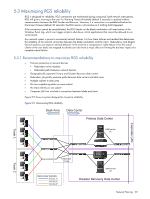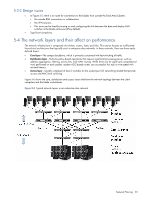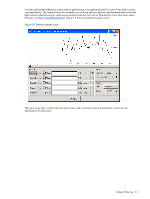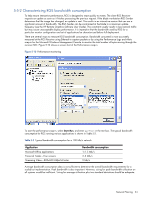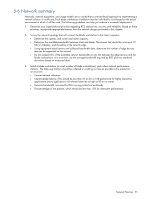HP dc73 HP Blade Workstation Solution Planning Guide - Page 31
Latency
 |
View all HP dc73 manuals
Add to My Manuals
Save this manual to your list of manuals |
Page 31 highlights
The edge devices (either the blade workstations or the client computers) are typically connected to an access switch with a 10 Mb/s Ethernet connection or a 100 Mb/s Fast Ethernet connection. Newer LANs might have gigabit Ethernet connections to the edge device. These links must be configured to support full-duplex operation. A half-duplex or mismatched connection causes significant performance degradation for most user scenarios. The speed of the link connecting the client to the access switch can vary based on the type of information displayed on the client monitor and how frequently this information is updated by the blade. For most applications, a standard 10 Mb/s dedicated Ethernet connection is the minimum acceptable link for connecting to the access switch-a dedicated 100 Mb/s connection is preferred. This bandwidth should not be shared with other devices. Therefore, do not install a hub between the edge device and the access switch. In addition to providing adequate bandwidth between the edge device and the distribution switch, the access switch should also have sufficient capacity to handle the bandwidth demands of all edge devices connected to the switch. Most access switches do not have enough capacity to provide full bandwidth to all ports on the switch simultaneously. If the access switch is designed only for 10 Mb/s connections, it might be unable to support an edge device running RGS on every port. Access switches designed for Fast Ethernet or GbE connections should be able to handle active RGS sessions on all ports. The suitability of an access switch will ultimately depend on its specifications and the bandwidth consumed by RGS in a particular application. The link between the access switch and the distribution switch must be sized correctly to achieve the required performance. The speed of the link depends on the number of systems connected to the access switch. The general rule for this link is that the bandwidth consumed should not be more than 60% of the total link bandwidth. The basis for this percentage is that latency is an exponential function of the bandwidth consumed (see Figure 5-7). When the bandwidth consumed exceeds 60% utilization, latency increases dramatically, which adversely impacts performance. Similar concerns exist for the connection between the distribution switches and the core switches. Figure 5-7 Latency and bandwidth consumption Relative Latency Latency 50 45 40 35 30 25 20 15 10 5 0 0 10 20 30 40 50 60 70 80 90 Bandwidth Consumed As shown earlier in Table 5-2, latency affects the level of interactivity experienced by the user. Network Planning 31