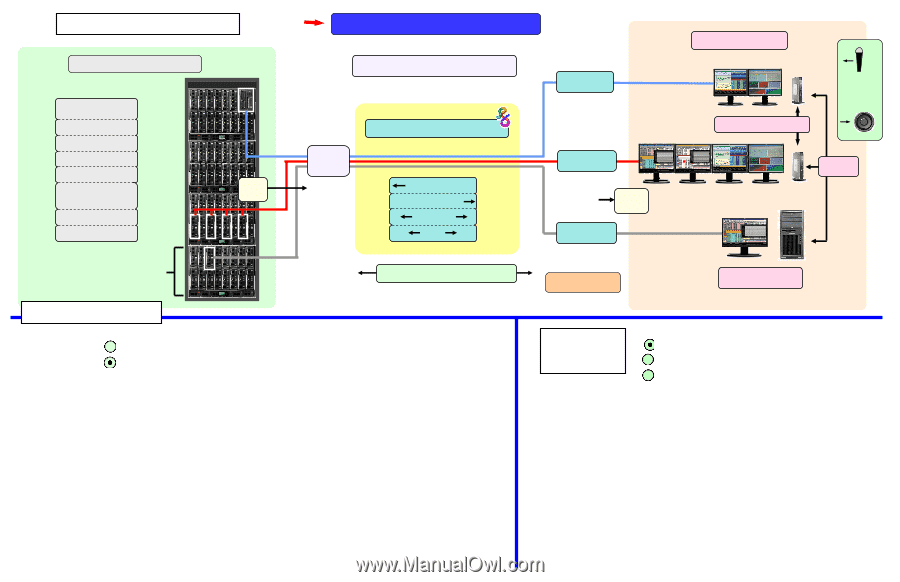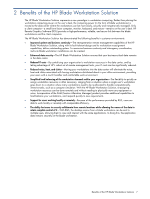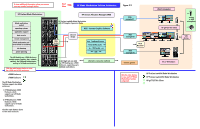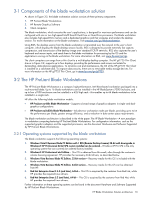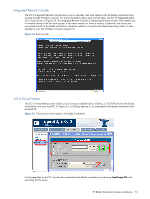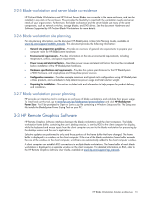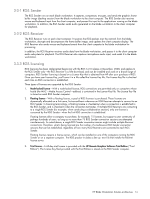HP dc73 HP Blade Workstation Solution Planning Guide - Page 9
HP Blade Workstation Solution Architecture, HP ProLiant xw2x220c Blade Workstation
 |
View all HP dc73 manuals
Add to My Manuals
Save this manual to your list of manuals |
Page 9 highlights
To view additional information, place your mouse over any rounded rectangle button. Start Here HP Blade Workstation Solution Architecture HP ProLiant Blade Workstations HP Session Allocation Manager (SAM) blade workstation models operating systems application support data security remote management blade workstation and server blade co-residence site planning power planning HP ProLiant xw460c Blade Workstation with HP Graphics Expansion Blade RGS - Remote Graphics Software RGS Sender network design keyboard/mouse frame buffer pixels RGS audio USB The HP BladeSystem c7000 Enclosure contains power supplies, fans, network switches, the Onboard Administrator, and up to 16 blade workstations. Click the radio buttons below to view the c3000 and c7000 enclosures. c3000 Enclosure c7000 Enclosure The HP Blade Workstation Solution supports two blade enclosures: 1. HP BladeSystem c3000 Enclosure, which supports up to 8 blade workstations. 2. HP BladeSystem c7000 Enclosure, which supports up to 16 blade workstations. Click the radio buttons above to view each enclosure. power supplies (up to 6) fans 8 interconnect bays Two Onboard Administrator slots A 42U high rack can hold four HP BladeSystem c7000 Enclosures, supporting up to 64 blade workstations. alternative connection methods (front) 1 2 3 4 5 6 7 8 (back) Insight Display HP BladeSystem c7000 Enclosure with 16 blade workstations Network interconnect modules connects to NIC1 of each blade workstation connects to NIC2 of each blade workstation Onboard Administrator Optional second OA module Figure 3-2 RGS example #1 RGS example #2 RGS Receiver RGS example #3 network printers client computers HP gt7725 Thin Client analog or USB microphone USB devices PC or Workstation Click the radio buttons to view each HP Blade Workstation Solution component. HP ProLiant xw460c Blade Workstation HP ProLiant xw460c Blade Workstation HP ProLiant xw2x220c Blade Workstation HP gt7725 Thin Client HP ProLiant xw460c Blade Workstation with optional HP Graphics Expansion Blade HP Graphics Expansion Blade PCI Express (x8) NVIDIA Graphics Adapter Part number: 498441-001 First edition: September 2008