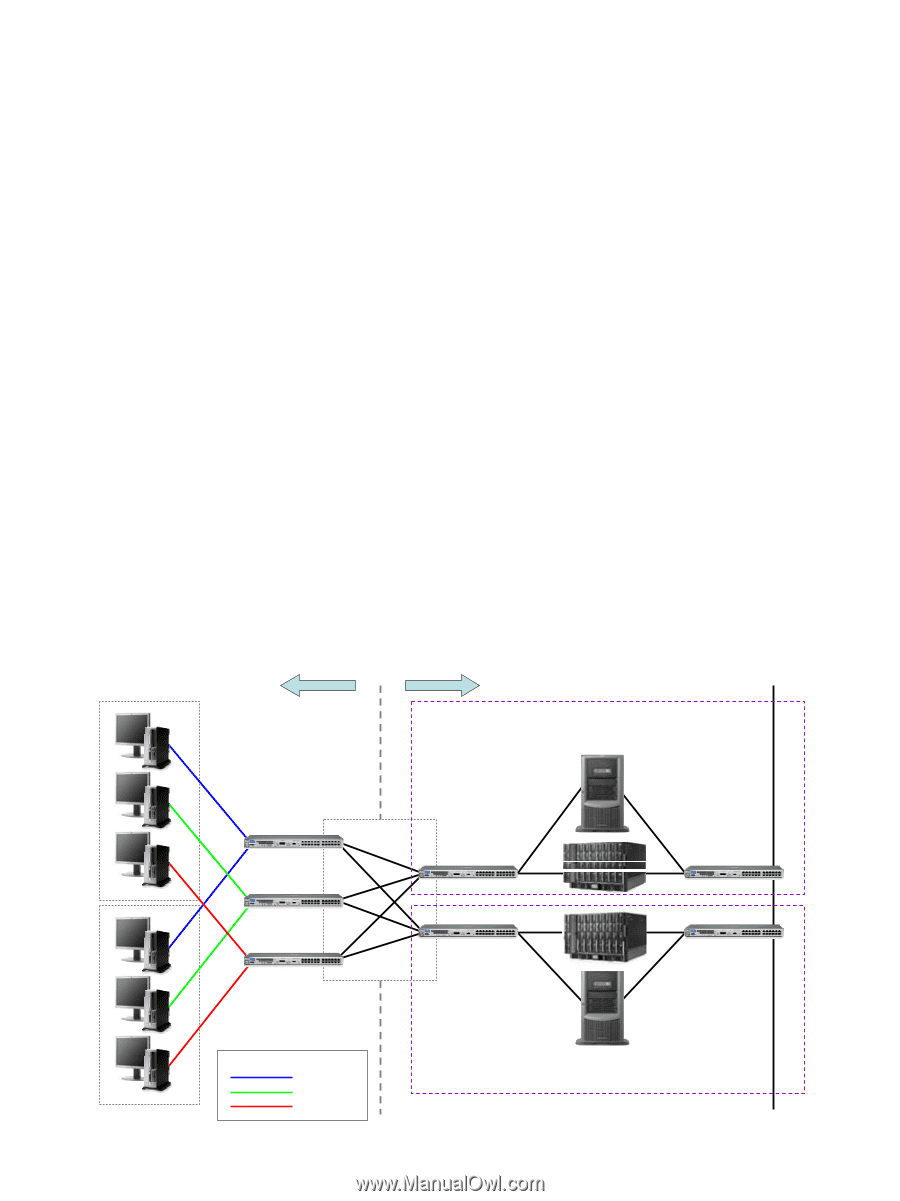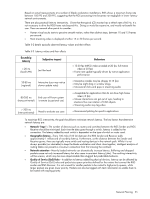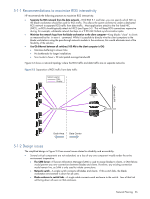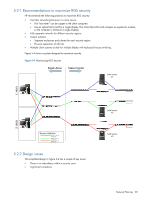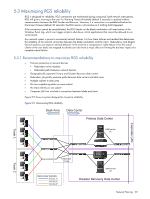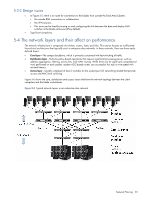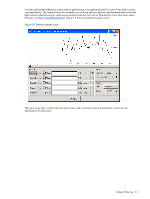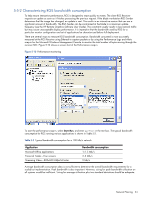HP dc73 HP Blade Workstation Solution Planning Guide - Page 29
Maximizing RGS reliability, 5-3-1 Recommendations to maximize RGS reliability
 |
View all HP dc73 manuals
Add to My Manuals
Save this manual to your list of manuals |
Page 29 highlights
5-3 Maximizing RGS reliability RGS is designed for reliability. RGS connections are maintained during occasional, brief network interruptions. RGS will give a warning to the user if a Warning Timeout threshold (default 5 seconds) is reached without communication between the RGS Sender and Receiver. However, if a connection is re-established before the Disconnect Timeout (default 30 seconds), the RGS session will continue as if nothing had happened. If the connection cannot be re-established, the RGS Sender on the blade workstation will insert entries in the Windows Event Log, which can trigger scripts to shut down critical applications that cannot be allowed to run unmonitored. Any network system is prone to occasional network failures. It is how these failures are handled that determines the reliability of the network connection between the blade workstation and the client. Redundancy and diligent fail-over policies can improve network behavior in the event of a component or cable failure. How the actual clients on the user desks are mapped to subnets can also have a major affect on limiting the business impact of a complete subnet failure. 5-3-1 Recommendations to maximize RGS reliability • Fail-over protection at network devices • Redundant switch modules • Redundant paths between network devices • Geographically separate Primary and Disaster Recovery data centers • Redundant, physically separate paths between data centers and desk area • Multiple subnets to desk area • No two neighboring desks on same subnet • No team entirely on one subnet • Corporate LAN not involved in connection between blade and client Figure 5-5 shows a system designed to maximize reliability. Figure 5-5 Maximizing RGS reliability Desk Area Data Center Primary Data Center SAM server #1 Corporate LAN Team 1 Team 2 Redundant Trunks Desk Area Subnets 10.10.1.* 10.10.2.* 10.10.3.* SAM server #2 Disaster Recovery Data Center Network Planning 29