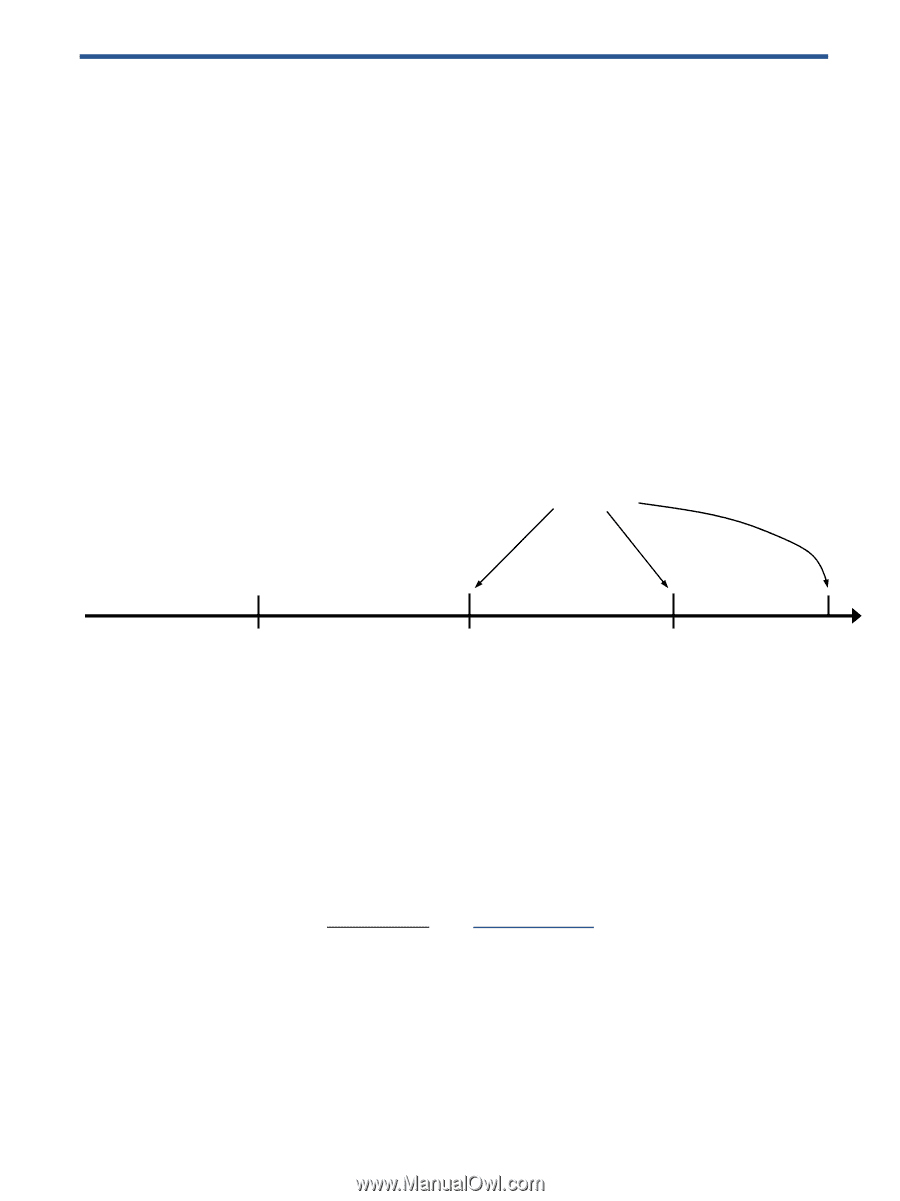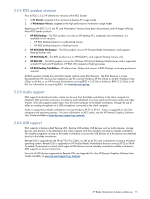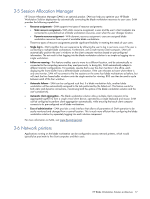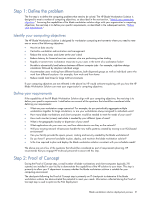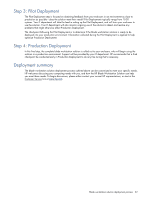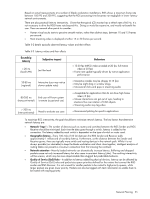HP dc73 HP Blade Workstation Solution Planning Guide - Page 20
Blade workstation solution deployment process, STEP 2: Proof of, Concept, STEP 3: Pilot, Deployment
 |
View all HP dc73 manuals
Add to My Manuals
Save this manual to your list of manuals |
Page 20 highlights
4 Blade workstation solution deployment process Based on HP's extensive experience working with customers during the installation of their HP Blade Workstation Solutions, we recommend the following four-step deployment process: 1. Define the problem-During this step, the computing problems that need to be solved are identified, and your detailed requirements are defined. 2. Proof of Concept-This step involves installing a small number of blade workstations and client computers in your environment to determine if the blade workstation solution has the potential to meet your computing needs. Information is collected during this step to provide guidance for the next step, Pilot Deployment. 3. Pilot Deployment-Encompassing a larger number of systems in your environment, this step is focused on allowing your key end-users to use the blade workstation solution to determine whether the solution will, in fact, meet your computing needs. During the Pilot Deployment, information (such as network scaling factors) is collected to assist in planning the final step, Production Deployment. 4. Production Deployment-In this final step, the complete blade workstation solution is rolled out to your endusers for production use. Figure 4-1 shows these four steps. HP recommends that formal checkpoint meetings be held after the Proof of Concept and Pilot Deployment steps to assess the results to-date, and to develop plans for the next step. A final checkpoint is recommended early during Production Deployment to do any fine-tuning that's necessary. Figure 4-1 Recommended blade workstation solution deployment steps Checkpoints STEP 1: Define the problem STEP 2: Proof of Concept STEP 3: Pilot Deployment STEP 4: Production Deployment Determine how the HP Blade Workstation Solution capabilities align with your organizational computing objectives. Perform an analysis to determine your detailed remote workstation computing requirements. Demo the blade workstation solution in your environment, with hands-on involvement by your IT department. Customer's IT department engages key end-users to verify solution meets their needs. Data is collected and the solution is debugged prior to Production Deployment. The blade workstation solution is rolled out to end-users for production use. A final checkpoint is recommended to validate that the original objectives have been met. Because remote computing solutions are inherently more complex than standalone workstations, HP recommends that you engage HP sales and technical personnel early in your evaluation process-either contact your current HP representatives, or start at the Customer Service link at http://www.hp.com. HP looks forward to working with you to customize the deployment process to meet your organization's specific needs. In the next four sections, details are provided on each of the four blade workstation solution deployment steps. Blade workstation solution deployment process 20