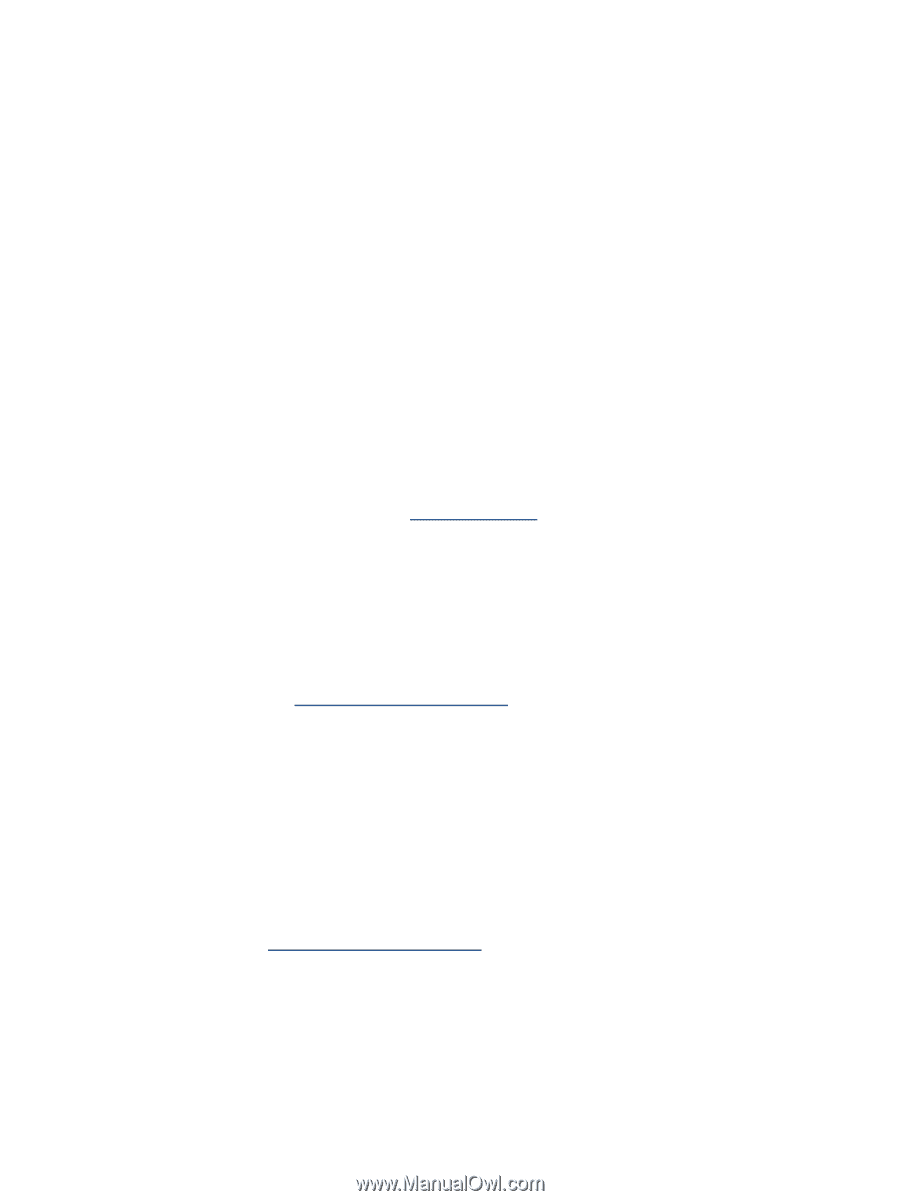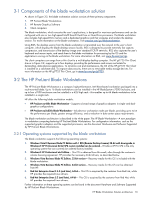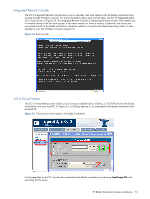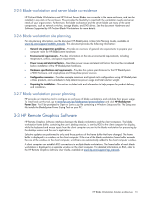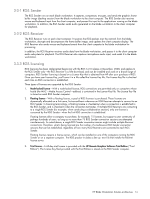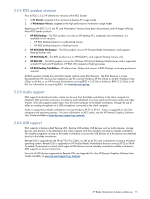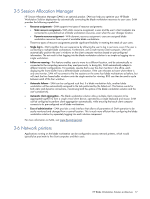HP dc73 HP Blade Workstation Solution Planning Guide - Page 15
RGS product structure, 3-3-5 Audio support, PC Version, Workstation Version, HP RGS Desktop
 |
View all HP dc73 manuals
Add to My Manuals
Save this manual to your list of manuals |
Page 15 highlights
3-3-4 RGS product structure Prior to RGS 5.2.0, HP offered two versions of the RGS Sender: 1. A PC Version, targeted at the commercial desktop PC usage model 2. A Workstation Version, targeted at the high performance workstation usage model Beginning with RGS 5.2.0, the PC and Workstation Versions have been discontinued, and HP began offering these RGS Sender products: 1. HP RGS Desktop-This RGS product runs only on HP desktop PCs, notebooks and workstations. It is available in two versions: • HP RGS Desktop based on a node-locked license • HP RGS Desktop based on a floating license 2. HP RGS Blade Workstation-This RGS product runs on HP ProLiant Blade Workstations, and supports floating licenses only 3. HP RGS Blade PC-This RGS product runs on HP BladePCs, and supports floating licenses only. 4. HP RGS VDI- This RGS product runs on the VMWare VDI (Virtual Desktop Infrastructure), and is supported on both HP and non-HP platforms. HP RGS VDI is based on floating licenses. 5. HP RGS Desktop Trial Edition-HP offers a free, 60-day trial version of RGS Desktop; no license purchase is required. All RGS products include the same RGS Sender and the same RGS Receiver. The RGS Receiver is a free download from HP, and can be installed on any PC running Windows XP Pro (32-bit or 64-bit), Windows Vista (32-bit or 64-bit), or on HP Personal Workstations running RHEL 4.5 (32-bit or 64-bit) or RHEL 5.2 (32-bit or 64bit). For information on acquiring RGS, visit www.hp.com/go/rgs. 3-3-5 Audio support RGS supports bi-directional audio. Audio can be sent from the blade workstation to the client computer for playback. RGS provides continuous, low-latency audio playback to ensure nearly synchronous audio and video streams. RGS also supports audio input, from the client computer to the blade workstation, through the use of either an analog microphone or a USB microphone connected to the client computer. Audio is supported on blade workstations running Windows XP-32 or XP-64. Audio is supported on all client computers and operating systems. For more information on RGS audio, see the HP Remote Graphics Software User Guide available at www.hp.com/support/rgs_manuals. 3-3-6 USB support RGS supports a feature called Remote USB-Remote USB enables USB devices such as audio devices, storage devices, and printers, to be attached to the client computer and then remotely mounted to a blade workstation. This enables programs running on the blade workstation to access the USB devices as if the devices are attached directly to the blade workstation. Remote USB is supported by the HP gt7725 Thin Client, as well as by PCs and workstations running a Windows operating system. Remote USB is supported on HP ProLiant Blade Workstations that are running XP-32 or XP-64. To enable IT personnel to control which types of USB devices can be remotely mounted to a blade workstation, RGS supports an Access Control List. For a list of USB devices supported by Remote USB, see Appendix B in the HP Remote Graphics Software User Guide available, at www.hp.com/support/rgs_manuals. HP Blade Workstation Solution architecture 15