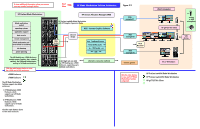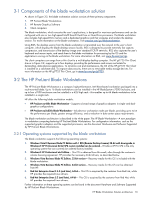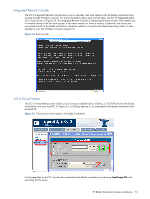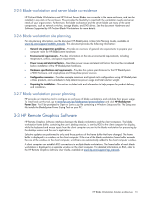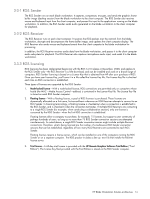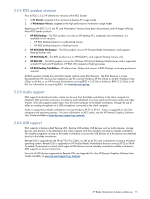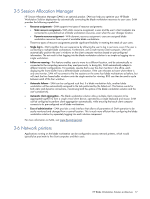HP dc73 HP Blade Workstation Solution Planning Guide - Page 14
RGS Sender, 3-3-2 RGS Receiver, 3-3-3 RGS licensing, Node-locked license, Floating license
 |
View all HP dc73 manuals
Add to My Manuals
Save this manual to your list of manuals |
Page 14 highlights
3-3-1 RGS Sender The RGS Sender runs on each blade workstation. It captures, compresses, encrypts, and sends the graphics frame buffer image (desktop session) from the blade workstation to the client computer. The RGS Sender also receives mouse and keyboard input from the client computer, and passes this input to the applications running on the blade workstation. In addition, the RGS Sender sends audio generated on the blade workstation to the client computer for playback. 3-3-2 RGS Receiver The RGS Receiver runs on each client computer. It receives the RGS packets over the network from the blade workstation, decrypts and decompresses the frame buffer image, and updates the client computer display. The RGS Receiver also sends mouse and keyboard events from the client computer to the blade workstation for processing. In addition, the RGS Receiver receives audio data from the blade workstation, and passes it to the client computer audio subsystem for playback. The RGS Receiver also captures microphone audio input, and sends it to the blade workstation. 3-3-3 RGS licensing RGS licensing has been implemented beginning with the RGS 5.2.0 release in December, 2008, and applies to the RGS Sender only-the RGS Receiver is a free download, and can be installed and used on a broad range of computers. RGS Sender licensing is based on a License Key that is obtained from HP after your purchase of RGS. Once you have your License Key, you'll save it in a file called the License Key file. The License Key file is checked each time an RGS connection is established. Three types of licenses are supported by the RGS Sender: 1. Node-locked license-With a node-locked license, RGS connections are permitted only on computers whose hostid (the MAC-Media Access Control-address) is contained in the License Key file. The License Key file is stored on each RGS Sender computer. 2. Floating license-With a floating license, a pool of RGS licenses is purchased. These licenses are dynamically allocated on a first-come, first-served basis whenever an RGS Receiver attempts to connect to an RGS Sender. In licensing terminology, a floating license is checked-out when a connection is established to the RGS Sender, and is checked-in when the connection terminates. If multiple RGS Receivers are connecting to a single RGS Sender (for example, when conducting a collaboration session), only one license is consumed by the RGS Sender-when the first RGS connection is established. Floating licenses allow a company to purchase, for example, 75 licenses, but support a user community of perhaps hundreds of users, as long as no more than 75 RGS Sender connection sessions are attempted simultaneously. As noted above, a single RGS Sender connection session might include multiple Receiver connections. Therefore, what's being licensed are the number of simultaneous RGS Sender connection sessions that can be established, regardless of how many RGS Receivers are connected to each RGS Sender. Floating licenses require a license server, which can be installed on one of the computers running the RGS Sender or on a separate computer. The RGS product includes a Setup.exe file that installs the FLEXnet license server. 3. Trial license-A 60-day trial license is provided with the HP Remote Graphics Software Trial Edition ("Trial Edition"). The License Key filed provided with the Trial Edition is stored on the RGS Sender computer. HP Blade Workstation Solution architecture 14