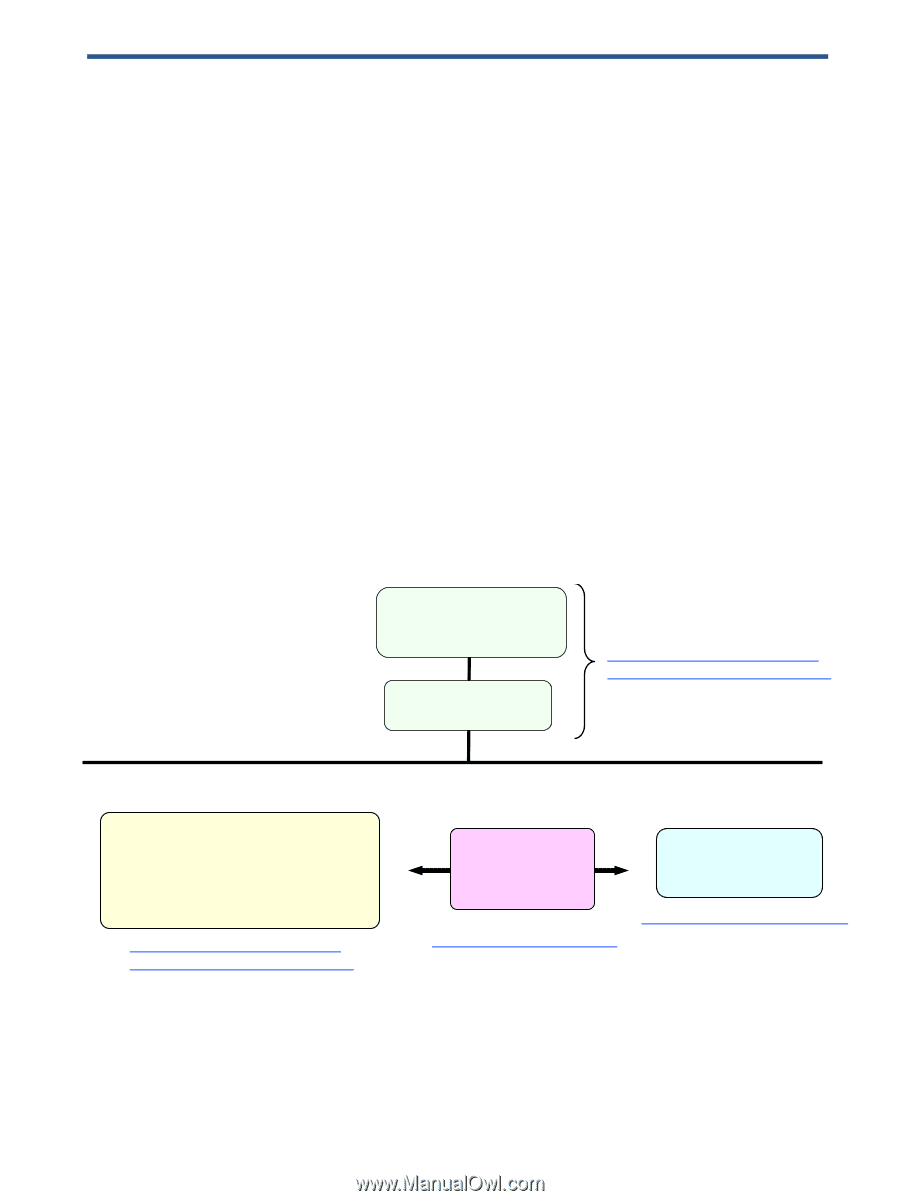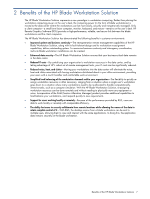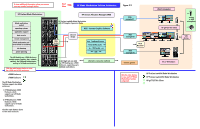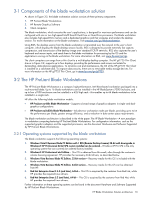HP dc73 HP Blade Workstation Solution Planning Guide - Page 5
Blade workstation solution documents - blade client
 |
View all HP dc73 manuals
Add to My Manuals
Save this manual to your list of manuals |
Page 5 highlights
1 Introduction This document is intended to help you plan the installation of the HP Blade Workstation Solution, and covers the following topics: • The blade workstation solution documents that are available • The benefits provided by the blade workstation solution • The blade workstation solution architecture and its key components • The recommended steps in the blade workstation solution evaluation and deployment process • Network planning-Considerable detail is provided on network planning to ensure a successful deployment. Key to the architectural description is an interactive block diagram that describes the blade workstation solution architecture in considerable detail. After reviewing the architecture diagram, and reading this guide, you'll have the background information to explore the many blade workstation solution documents, as summarized next. 1-1 Blade workstation solution documents Figure 1-1 provides a simplified documentation hierarchy of the HP Blade Workstation Solution. The white paper The HP Blade Workstation-A new paradigm in workstation computing featuring HP ProLiant Blade Workstations is the top-most document in the documentation hierarchy, and is the recommended document to begin with. At the next level in the hierarchy is this document. Below that are the documents describing the following three building blocks of the blade workstation solution: 1. HP ProLiant Blade Workstations 2. HP Remote Graphics Software (RGS) 3. Client computers Figure 1-1 HP Blade Workstation Solution documentation hierarchy white paper The HP Blade Workstation-A new paradigm in workstation computing featuring HP ProLiant Blade Workstations This document HP Blade Workstation Solution Planning Guide www.hp.com/support/xw460c_manuals www.hp.com/support/xw2x220c_manuals HP ProLiant Blade Workstations • Hardware and Software Supported by HP ProLiant Blade Workstations • Administrator's Guide for Microsoft Windows on HP ProLiant Blade Workstations • Administrator's Guide for Linux on HP ProLiant Blade Workstations www.hp.com/support/xw460c_manuals www.hp.com/support/xw2x220c_manuals HP RGS • HP Remote Graphics Software User Guide • HP Remote Graphics Software Licensing Guide www.hp.com/support/rgs_manuals client computers • HP gt7725 Thin Client Administrator's Guide • Hardware Reference Guide HP gt7725 Thin Client www.hp.com/support/gt7725_manuals As shown in Figure 1-1, two Administrator's Guides are available for HP ProLiant Blade Workstations: • Administrator's Guide for Microsoft Windows • Administrator's Guide for Linux The primary Remote Graphics Software document is the HP Remote Graphics Software User Guide. The recommended client computer is the HP gt7725 Thin Client, although other HP thin clients can be used. Moreover, HP Personal Workstations and PCs, in general, can also be used as client computers. Introduction 5