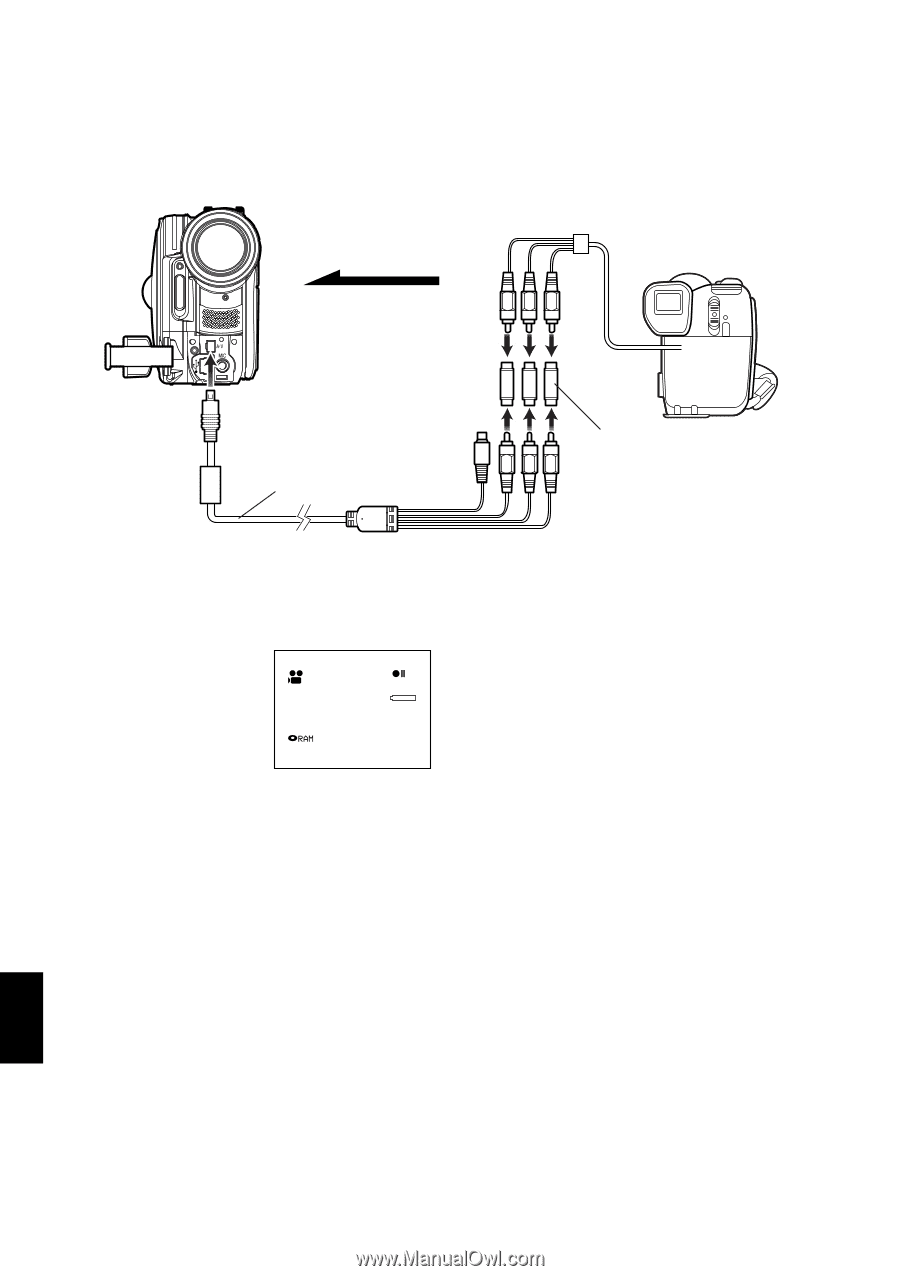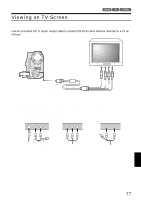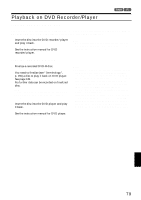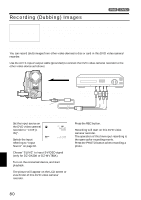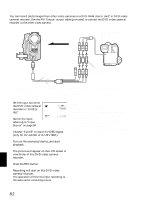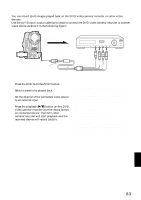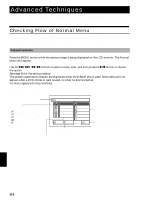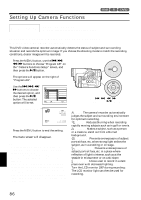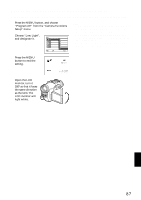Hitachi DZ-MV730A Owners Guide - Page 82
Recording Dubbing Images From Other Video Cameras
 |
UPC - 050585223547
View all Hitachi DZ-MV730A manuals
Add to My Manuals
Save this manual to your list of manuals |
Page 82 highlights
RECORDING (DUBBING) IMAGES FROM OTHER VIDEO CAMERAS You can record (dub) images from other video cameras on a DVD-RAM disc or card* in DVD video camera/recorder. Use the AV/S input/output cable (provided) to connect the DVD video camera/ recorder to the other video camera. * Only photos can be recorded: No video can be recorded. *1 Signal flow DVD video camera, 8mm video camera, VHS video camera, etc. To AV input/ output jack To S-VIDEO output jack of video camera, etc.*2 AV/S input/output cable (provided) 3 relay adapters (generally available) *1: The AV/S input/output cable provided with this DVD video camera/recorder can be directly connected to some video cameras. *2: If the video camera to be connected has an S-VIDEO output jack, you can connect it to the DVD video camera/ recorder (only for DZ-GX20A or DZ-MV780A). 1 Set the input source on the DVD video camera/ recorder to "LINE (L IN)". FINE Switch the input referring to "Input Source" on page 94. L IN 0:00:00 REM 3 0 MIN 8 : 0 0 AM 9/3 0 /2005 Choose "S LINE" to input S-VIDEO signal (only for DZ-GX20A or DZ-MV780A). Note: • With DZ-GX20A or DZ-MV780A, using S-VIDEO will enable you to record clearer images. • Reduce the volume of external input sound heard from the built-in speaker: The loud volume may cause noise to enter the recorded image. • Still images can also be recorded on DVD-RAM disc or card. See "SWITCHING EXTERNAL INPUT RECORDING METHOD (PHOTO INPUT)" on page 95 for details, and "Recording Stills" on page 51 for how to record still images. 2 Turn on the connected device, and start playback. The picture will appear on the LCD screen or viewfinder of this DVD video camera/ recorder. 3 Press the REC button. Recording will start on this DVD video camera/recorder. The operation of this line-input recording is the same as for recording movie. 82 English