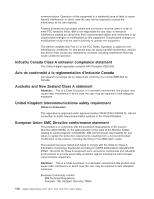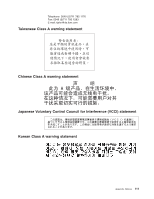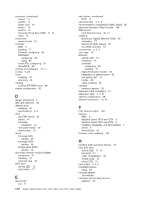IBM x3400 User Guide - Page 129
transmit/receive
 |
View all IBM x3400 manuals
Add to My Manuals
Save this manual to your list of manuals |
Page 129 highlights
hot-swap drive backplane activity LED 12 SAS IDs 42, 44 status LED 12 installation 41 specifications 3, 4 hot-swap fan installing 56 hot-swap power supply installing 54 removing 53 replacing 52 safety 52 hot-swap SAS drives cabling 45 hot-swap SATA drives cabling 45 I IBM Configuration/Setup Utility program menu choices 76 starting 76 using 76 IBM Director 8, 84 IBM Remote Supervisor Adatper II SlimLine installing 65 IBM ServeRAID Configuration Utility program using 86 IDs for SAS hot-swap drives 42, 44 important notices 2 indicators 10 installation guidelines 22 installation order hard disk drives 43 memory modules 30, 31 installing adapters 47 an IBM Remote Supervisor Adapter II SlimLine 65 cover 70 diskette drive 36 hot-plug adapter 56, 65 hot-swap drives 41 hot-swap fan 56 hot-swap power supply 53 memory modules 28 microprocessor 48 options 22 power supply 54 simple-swap drives 43 the OSA SMBridge management utility program 101 the ServeRAID-8k adapter 57 the ServeRAID-MR10is adapter 60 installing memory sequence for mirrored mode 29 installing the server in a Tower-to-Rack Kit 73 integrated network support 6 integrated SATA controller enabling 87 integrated Serial ATA controller, configuring 87 J jumpers on the system board 19 K keyboard connector 14 L LEDs CD drive activity 12 DVD drive activity 12 Ethernet link status 14 Ethernet transmit/receive activity 14 hard disk drive activity 11 hot-swap hard disk drive activity 12 hot-swap hard disk drive status 12 power-on 11 system board 22 system-error 11 M Machine Types 7973 and 7974 features and specifications 3 Machine Types 7975 and 7976 features and specifications 4 major components 17 in server 17 memory installing 28 specifications 3, 4 memory capacity examples 30 memory installation sequence mirrored mode 29 memory mirroring 6 memory module installing 31 order of installation 30, 31 specifications 3, 5 supported 28 microprocessor cache 78 heat sink 50 installing 48 specifications 3, 4, 5 mirrored mode memory installation sequence 29 modes, Ethernet 83 mouse connector 14 N network operating system (NOS) installation with ServerGuide 82 Index 115