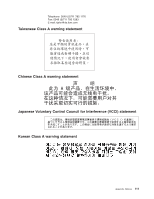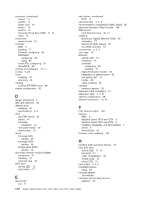IBM x3400 User Guide - Page 130
IBM x3400 - System - 7975 Manual
 |
View all IBM x3400 manuals
Add to My Manuals
Save this manual to your list of manuals |
Page 130 highlights
network operating system (NOS) installation (continued) without ServerGuide 82 non-hot-swap power supply installing 52 notes 2 notes, important 106 notices 105 electronic emission 109 FCC, Class A 109 notices and statements 2 O online publications 2 online-spare memory 7 optional device installation guidelines 22 static-sensitive 24 options adapters 46, 47 connectors 13, 21 installing 22 memory modules 28 order of installation hard disk drives 43 memory modules 30, 31 OSA SMBridge management utility program enabling and configuring 92 installing 101 overview 6, 7 P parallel connector 14 password administrator 77, 80 forgotten power-on 80 power-on 80 resetting 81 setting 77 using 80 peripheral component interconnect (PCI) configuration 78 ports enabling 77 Ethernet 14 parallel 14 serial 1 14 serial 2 14 Universal Serial Bus (USB) 11, 14 video 14 power control-button 11 power supply hot-swap installing 53 installing 54 replacing 52 safety 52 specifications 3, 5 power-cord connector 14 power-cord safety xii power-on LED 11 power-on password 80 power-on self-test (POST) error log 79 processor control 78 product recycling and disposal 107 R RAID array Serial ATA creating 88 RAS features 7 RAS. See also features reliability, availability, and serviceability 7 recycling and disposal, product 107 redundant array of independent disks (RAID) adapter 42, 44 configuring 84 non-support 88 Serial ATA 87 ServeRAID Manager 88 support 7 related documentation 1 reliability features 7 reliability, system 23 Remote Supervisor Adapter II SlimLine cabling 91 installing firmware 91 setting up 90 Remote Supervisor Adapter, configuration 75 removable-media drives, installing 36 removing cover 26 hot-swap power supply 53 replacing a non-hot-swap power supply 52 replacing a hot-swap power supply 52 resetting passwords 81 retaining clips, dual inline memory module (DIMM) 32 S safety information handling static-sensitive devices 24 introduction vi multilingual pointer v power-cord warning xii Statement 1 vi Statement 12 xi Statement 13 xii Statement 15 xii Statement 2 viii Statement 3 ix Statement 4 x Statement 5 x Statement 8 xi system reliability considerations 23 when the server is on 24 SAS/SATA configuring RAID arrays 85 116 System x3400 Types 7973, 7974, 7975, and 7976: User's Guide