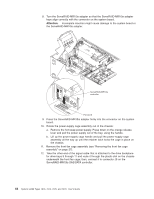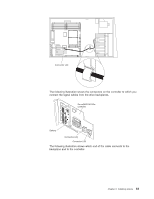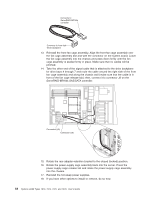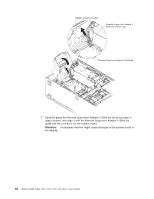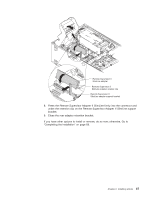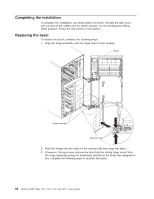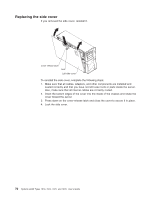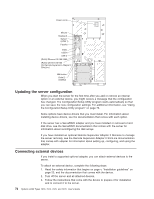IBM x3400 User Guide - Page 81
Completing
 |
View all IBM x3400 manuals
Add to My Manuals
Save this manual to your list of manuals |
Page 81 highlights
Remote Supervisor II SlimLine adapter Remote Supervisor II SlimLine adapter retainer clip Remote Supervisor II SlimLine adapter support bracket 8. Press the Remote Supervisor Adapter II SlimLine firmly into the connector and under the retention clip on the Remote Supervisor Adapter II SlimLine support bracket. 9. Close the rear adapter retention bracket. If you have other options to install or remove, do so now; otherwise, Go to "Completing the installation" on page 68. Chapter 2. Installing options 67

Remote Supervisor II
SlimLine adapter support bracket
Remote Supervisor II
SlimLine adapter retainer clip
Remote Supervisor II
SlimLine adapter
8.
Press
the
Remote
Supervisor
Adapter
II
SlimLine
firmly
into
the
connector
and
under
the
retention
clip
on
the
Remote
Supervisor
Adapter
II
SlimLine
support
bracket.
9.
Close
the
rear
adapter
retention
bracket.
If
you
have
other
options
to
install
or
remove,
do
so
now;
otherwise,
Go
to
“Completing
the
installation”
on
page
68.
Chapter
2.
Installing
options
67