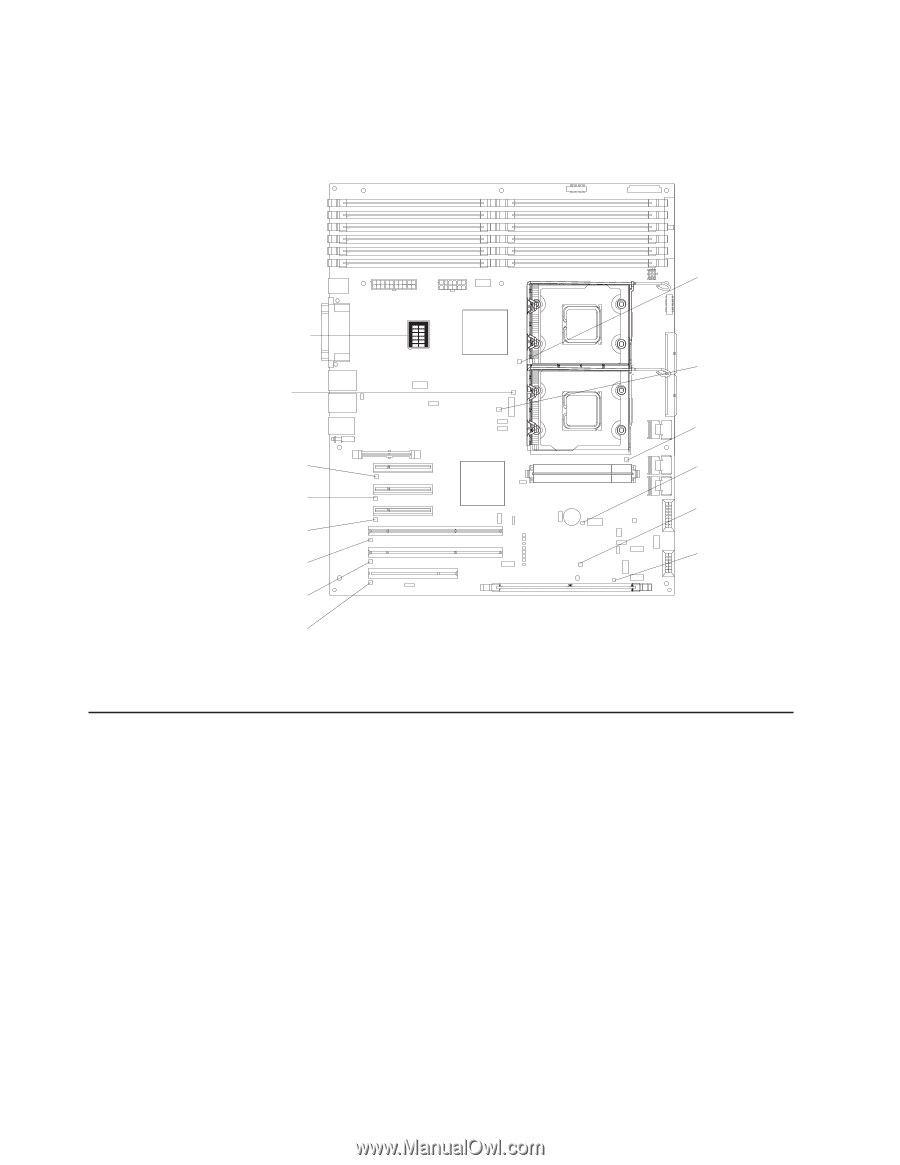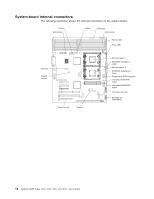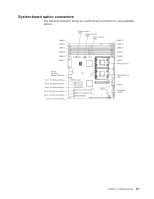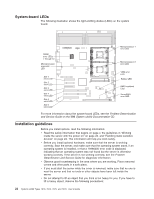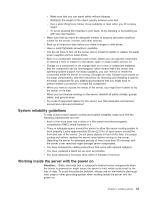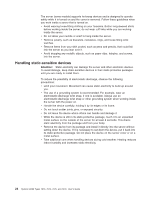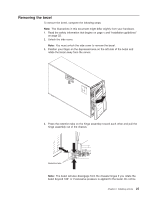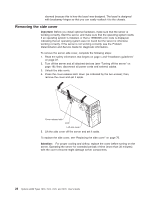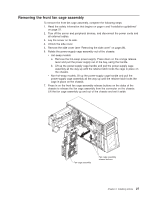IBM x3400 User Guide - Page 36
System-board, Installation, guidelines - diagnostics
 |
View all IBM x3400 manuals
Add to My Manuals
Save this manual to your list of manuals |
Page 36 highlights
System-board LEDs The following illustration shows the light-emitting diodes (LEDs) on the system board. DIMM error LEDs 1 through 12 Microprocessor mismatch LED DIMM LEDs 6 12 5 11 4 10 39 28 17 Slot 1 error LED Slot 2 error LED Slot 3 error LED Slot 4 error LED Slot 5 error LED Slot 6 error LED Microprocessor 1 error LED Microprocessor 2 error LED VRM error LED Battery LED BMC heartbeat LED ServeRAID error LED For more information about the system-board LEDs, see the Problem Determination and Service Guide on the IBM System x3400 Documentation CD. Installation guidelines Before you install options, read the following information: v Read the safety information that begins on page v, the guidelines in "Working inside the server with the power on" on page 23, and "Handling static-sensitive devices" on page 24. This information will help you work safely. v Before you install optional hardware, make sure that the server is working correctly. Start the server, and make sure that the operating system starts, if an operating system is installed, or that a 19990305 error code is displayed, indicating that an operating system was not found but the server is otherwise working correctly. If the server is not working correctly, see the Problem Determination and Service Guide for diagnostic information. v Observe good housekeeping in the area where you are working. Place removed covers and other parts in a safe place. v If you must start the server while the cover is removed, make sure that no one is near the server and that no tools or other objects have been left inside the server. v Do not attempt to lift an object that you think is too heavy for you. If you have to lift a heavy object, observe the following precautions: 22 System x3400 Types 7973, 7974, 7975, and 7976: User's Guide