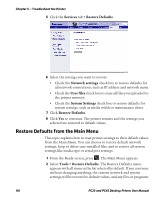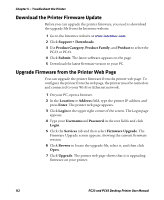Intermec PC43d PC23 and PC43 Desktop Printer User Manual - Page 123
Restore Defaults from the Printer Web Enter, Login, Username, Password
 |
View all Intermec PC43d manuals
Add to My Manuals
Save this manual to your list of manuals |
Page 123 highlights
Chapter 5 - Troubleshoot the Printer Restore Defaults from the Printer Web Page If the printer is connected to an Ethernet or wireless network, you can restore default settings from the printer web page. 1 On your desktop PC, start a web browser. 2 In the address field, type the printer IP address and then press Enter. The printer web page appears. 3 Click Login in the upper right corner of the screen. The Login page appears. 4 Type your Username and Password in the entry fields and then click Login. The default username is itadmin and the default password is pass. PC23 and PC43 Desktop Printer User Manual 109

Chapter 5 — Troubleshoot the Printer
PC23 and PC43 Desktop Printer User Manual
109
Restore Defaults from the Printer Web Page
If the printer is connected to an Ethernet or wireless network, you can
restore default settings from the printer web page.
1
On your desktop PC, start a web browser.
2
In the address field, type the printer IP address and then press
Enter
. The printer web page appears.
3
Click
Login
in the upper right corner of the screen. The Login page
appears.
4
Type your
Username
and
Password
in the entry fields and then
click
Login
. The default username is
itadmin
and the default
password is
pass
.