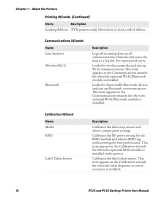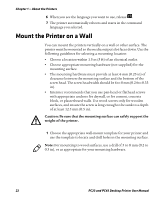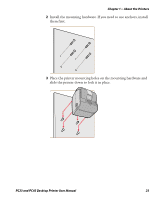Intermec PC43d PC23 and PC43 Desktop Printer User Manual - Page 32
About Fingerprint, About Direct Protocol, About IPL, About ESim
 |
View all Intermec PC43d manuals
Add to My Manuals
Save this manual to your list of manuals |
Page 32 highlights
Chapter 1 - About the Printers About Fingerprint Fingerprint is a BASIC-inspired general purpose printer language. Use Fingerprint to design custom label formats and write printer application software. If you plan to run Smart Printing applications directly on the printer, without connecting to a PC, select Fingerprint as your printer command language. For more information, see the Intermec Fingerprint Command Reference Manual. The printer uses the Fingerprint printer command language by default. About Direct Protocol Direct Protocol (DP) is a subset of Fingerprint that uses a more intuitive English-like syntax. This flexible host-based printer command language can also be used with Smart Printing applications. Direct Protocol lets you combine predefined layouts and variable data to create labels, tickets, and tags. If you are using bar code software, like BarTender, select Direct Protocol as your printer command language. About IPL IPL (Intermec Printer Language) is a host-based printer command language. Use IPL to design, modify, and download label formats; write printer application software; and configure the printer. If you are sending IPL label files to the printer, select IPL as your printer command language. For more information, see the IPL Command Reference Manual. About ESim ESim (EPL command language simulator) interprets Eltron® programs without requiring any host programming changes. If you are sending EPL label files to the printer, select ESim as your printer command language. For more information, see the ESim Command Reference Manual. 18 PC23 and PC43 Desktop Printer User Manual