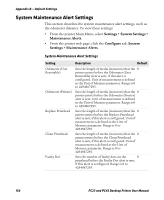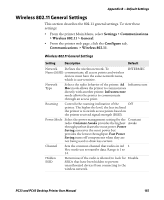Intermec PC43d PC23 and PC43 Desktop Printer User Manual - Page 169
Wireless 802.11 General Settings
 |
View all Intermec PC43d manuals
Add to My Manuals
Save this manual to your list of manuals |
Page 169 highlights
Appendix B - Default Settings Wireless 802.11 General Settings This section describes the 802.11 general settings. To view these settings: • From the printer Main Menu, select Settings > Communications > Wireless 802.11 > General. • From the printer web page, click the Configure tab, Communications > Wireless 802.11. Wireless 802.11 General Settings Setting Description Default Network Defines the wireless network. To Name (SSID) communicate, all access points and wireless devices must have the same network name, which is case-sensitive. INTERMEC Network Type Selects the radio behavior of the printer. Ad Infrastructure Hoc mode allows the printer to communicate directly with another printer. Infrastructure mode allows the printer to communicate through an access point. Roaming Controls the roaming inclination of the Off printer. The higher the level, the less inclined the printer is to switch access points based on the printer received signal strength (RSSI). Power Mode Select the power management setting for the Constant radio. Constant Awake provides the highest Awake throughput but draws the most power. Power Saving conserves the most power but provides the lowest throughput. Fast Power Saving turns off components when they are not being used to draw less current. Channel Sets the common channel that radios in Ad 1 Hoc mode use to transfer data. Range is 1 to 14. Hidden SSID Determines if the radio is allowed to look for Disable SSIDs that have been hidden to prevent unauthorized devices from connecting to the wireless network. PC23 and PC43 Desktop Printer User Manual 155