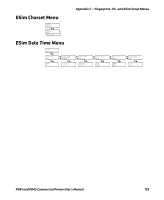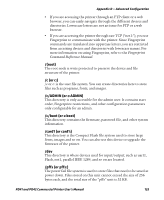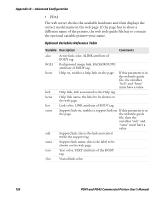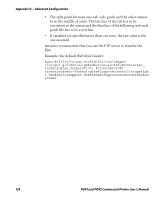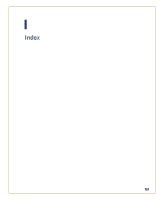Intermec PD41 PD41 and PD42 Commercial Printer User's Manual - Page 148
Customing the Printer Home Web Style Guide Files
 |
View all Intermec PD41 manuals
Add to My Manuals
Save this manual to your list of manuals |
Page 148 highlights
Appendix D - Advanced Configuration /rom (or rom:) This device is used to store a collection of files that are available as default in the printer, for example the default web pages, fonts, and images. /rom/images (or rom:images) This directory is used to store images used for the default web pages. /rom/secure (or rom:secure) This directory is used to store the password protected web pages. /tmp (or tmp:) This is the printer's temporary read/write memory. It will lose its content when the power is turned off or at a power failure. Do not use "tmp:" to store valuable data. One advantage of using "tmp:" instead of "/c" to temporarily store data is that data can be written to SDRAM faster than to the flash memory. Customing the Printer Home Page The easiest way to modify the appearance of the printer web page is to create an HTML file called "INDEX.HTM" on the device "/c" with custom designed logo and colors. From this file it is quite easy to link to the configuration pages of the printer. The web server generates these web pages with dynamic information on the fly. This process makes the real-time generated pages of the printer appear in the Intermec style. The colors and logo of the customer will be ignored. Web Style Guide Files The printer network cards are prepared for customization of the default web pages in a more permanent way by changing the configuration of the engine that generates the pages. While generating the pages, the web server accesses configuration parameters, like the background color, the name of logos to display on the page and generates the HTML code. Default configuration of these parameters makes the printer's web page appear in the Intermec style, with corporate colors and logos. When changing the parameters, the web pages are permanently customized. 134 PD41 and PD42 Commercial Printer User's Manual