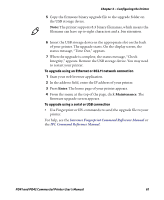Intermec PD41 PD41 and PD42 Commercial Printer User's Manual - Page 76
Downloading Fonts and Graphics
 |
View all Intermec PD41 manuals
Add to My Manuals
Save this manual to your list of manuals |
Page 76 highlights
Chapter 3 - Configuring the Printer 1 Click Browse and browse to the location of the firmware upgrade file. 2 Double-click the file, and then click Upgrade. Downloading Fonts and Graphics The PD41 and PD42 support 10 scalable Unicode TrueType fonts as standard. The Unicode standard allows the use of special characters for various languages including non-Latin fonts, such as Arabic, Cyrillic, Chinese (including enhanced Simplified Chinese GB18030), Japanese, Korean, and Hebrew. Note: Fingerprint and IPL firmware support the download of any TrueType font. ESim only supports bitmap fonts. You can download additional fonts to the Flash memory of the printer using: • PrintSet. You can download PrintSet from the downloads page for the printer on the Intermec web site at www.intermec.com. 62 PD41 and PD42 Commercial Printer User's Manual