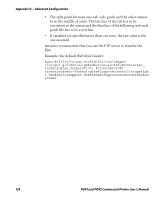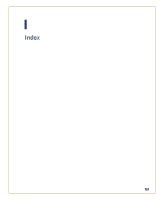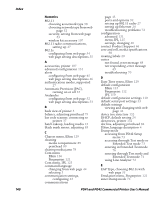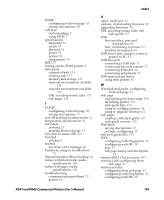Intermec PD41 PD41 and PD42 Commercial Printer User's Manual - Page 157
N, O, P, setup menus
 |
View all Intermec PD41 manuals
Add to My Manuals
Save this manual to your list of manuals |
Page 157 highlights
media (continued) specifications 98 core and roll 98 non-adhesive strip 98 self-adhesive labels 101 self-adhesive strip 99 tickets with black mark 105 tickets with gaps 103 web page 43 width, max and min 93 memory and storage, web style guide 137 memory, printer 92 microprocessor, ARM 9 92 N Net-Com, NET1 menu ESim 126 Fingerprint 120 Network menu ESim 127 Fingerprint 121 IPL 124 network type choosing Ethernet or wireless 802.11 58 choosing from PD42 screen 58 choosing with printer commands 58 configuring from web page 52 network, connecting your printer 24 non-adhesive strip, media specifications 98 O optional environment variables, web style guide 135 out of media, error message 68 P paper cutter accessory 107 parallel port pins and descriptions 97 using to connect printer to PC 23 password changing with web page 47 home page 25 Pause, soft key 8 PD41 and PD42 Commercial Printer User's Manual Index PD41 back of printer 3 front view 2 selecting command language 4 PD42 back of printer 3 choosing network type from screen 58 configuring from screen 40 error messages, understanding 67 front view 3 screen and soft key illustration 7 screen, understanding 7 selecting command language 4 setup menus 119 soft keys, using 7 startup screen 5 testing label stop sensor in Setup mode 86 peel-off media, loading 12 physical specifications 92 poor printing, troubleshooting 71 Power LED illustration and description 6 troubleshooting 69 power specifications 92 press feed not done, error message 67 pressure, adjusting printhead 81 Print button illustration 6 understanding 6 Print Defs menu ESim 128 Fingerprint 123 print engine settings, configuring 44 print speed, configuring 44 print test labels 74 print width, max and min 93 printer home page illustration 25 using to configure printer 42 printer name, viewing 47 printer states icons active in each 10 understanding 9 printers accessories 107 adjusting 77 143