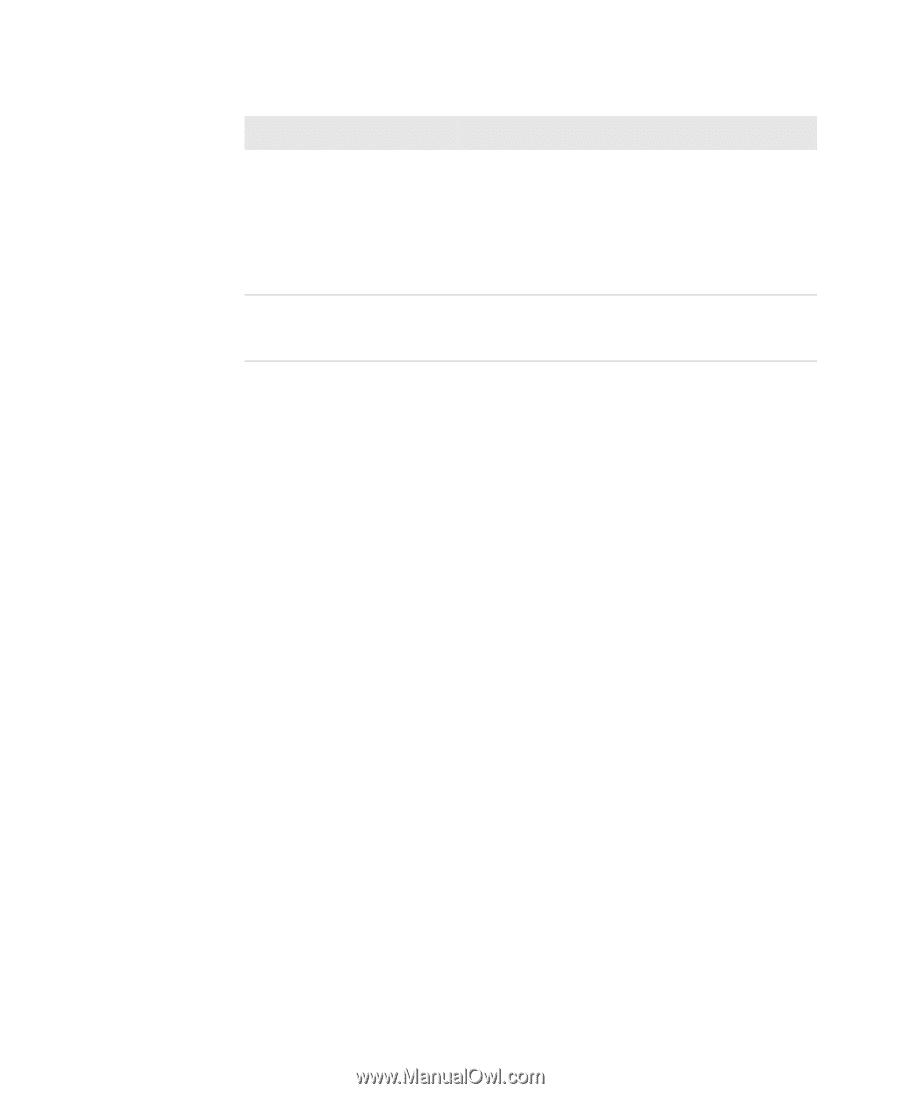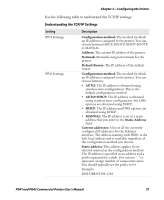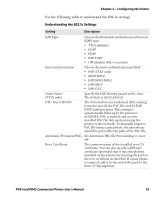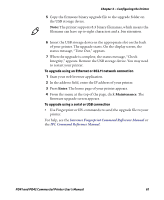Intermec PD41 PD41 and PD42 Commercial Printer User's Manual - Page 70
Configuring SmartSystems Settings, Configuring the Printer Using PrintSet
 |
View all Intermec PD41 manuals
Add to My Manuals
Save this manual to your list of manuals |
Page 70 highlights
Chapter 3 - Configuring the Printer Understanding the 802.1x Settings (continued) Setting Description Server Common Name #1 Server Common Name #2 (TTLS and PEAP only) Server Certificate Validation (TTLS and PEAP only) Specify common names. If you specify one common name, the server certificate common name must match this name for authentication. If you specify two common names, the server certificate common name must match at least one of them. The default is "" (any common name). Enables certificate validation. Specifies whether or not to check if the installed CA certificate is the root of the server certificate. Configuring SmartSystems Settings Use the SmartSystems page to view or change the SmartSystems server IP address and the master port number. To configure the SmartSystems settings 1 Click Network Admin > SmartSystems. 2 View or change the settings. 3 Click Submit SmartSystems settings. Configuring the Printer Using PrintSet PrintSet is a printer configuration tool that allows you to easily change your setup parameters. You can also use the setup wizards in PrinSet to guide you through common configuration tasks. To configure the printer with PrintSet 1 Make sure that you have a PC running Microsoft Windows 98 or later. 2 Download PrintSet from the Downloads page of the Intermec web site at www.intermec.com. 3 Connect your printer to your PC using a serial cable. For help, see "Connecting the Printer to a PC Through the Serial Port" on page 22. 56 PD41 and PD42 Commercial Printer User's Manual