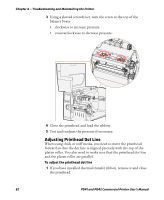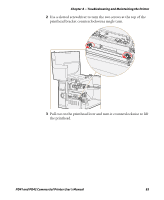Intermec PD41 PD41 and PD42 Commercial Printer User's Manual - Page 92
Clearing Media Jams, To adjust the ribbon shield, To clear a media jam
 |
View all Intermec PD41 manuals
Add to My Manuals
Save this manual to your list of manuals |
Page 92 highlights
Chapter 4 - Troubleshooting and Maintaining the Printer To adjust the ribbon shield 1 If the label printout matches: • Test Label A, turn screw A clockwise. • Test Label B, turn screw B clockwise. AB 2 Twist the screw a half-turn and perform a new test print. 3 Continue adjusting the ribbon shield screws until you achieve good printout quality. Note: Do not exceed two full turns of a ribbon shield screw or the media may not feed smoothly. If this situation happens, turn the screws counterclockwise completely and start over. Clearing Media Jams Common causes of media jams include media not being loaded properly or the printer not being maintained properly. To clear a media jam 1 Turn off the printer. 78 PD41 and PD42 Commercial Printer User's Manual