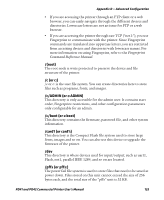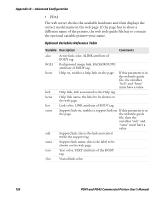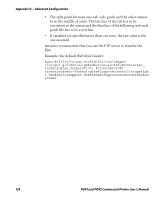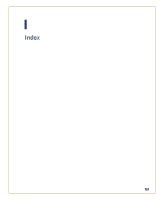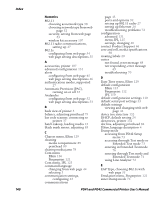Intermec PD41 PD41 and PD42 Commercial Printer User's Manual - Page 150
Optional Variables Reference Table, Appendix D - Advanced Configuration
 |
View all Intermec PD41 manuals
Add to My Manuals
Save this manual to your list of manuals |
Page 150 highlights
Appendix D - Advanced Configuration • PD42 The web server checks the available hardware and then displays the correct model name in the web page. If the page has to show a different name of the printer, the web style guide file has to contain the optional variable printer=your name. Optional Variables Reference Table Variable Description Comments alco Active link color, ALINK attribute of BODY tag. BGLI Background image link, BACKGROUND attribute of BODY tag. heon heli hena Help on, enables a help link on the page. Help link, link associated to the Help tag. Help link name, the label to be shown on the web page. If this parameter is in the webstyle guide file, the variables "heli" and "hena" must have a value. lico Link color, LINK attribute of BODY tag. suon suli suna Support link on, enables a support link on If this parameter is in the page. the webstyle guide file, then the variables "suli" and "suna" must have a value. Support link, this is the link associated withe the support tag. Support link name, this is the label to be shown on the web page. teco Text color, TEXT attribute of the BODY tag. vlco Visited link color. 136 PD41 and PD42 Commercial Printer User's Manual