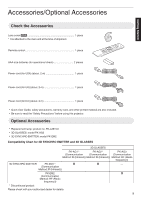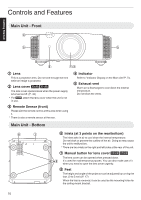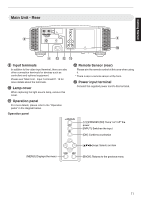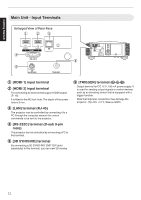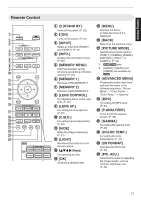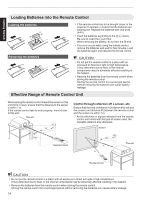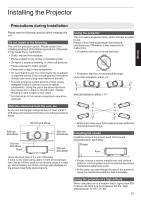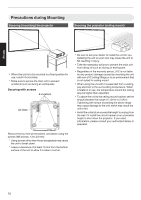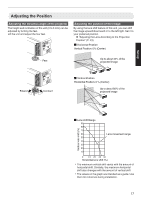JVC DLA-X550R Instruction Manual - Page 13
Remote Control, ADVANCED MENU]
 |
View all JVC DLA-X550R manuals
Add to My Manuals
Save this manual to your list of manuals |
Page 13 highlights
Getting Started Remote Control A B [STAND BY] O [MENU] Turns off the power. (P. 22) Displays the menu, A B C [ON] or hides the menu if it is displayed. B C D E INPUT HDMI 1 HDMI 2 INFO. MEMORY MENU MEMORY1 MEMORY2 Turns on the power. (P. 21) C [INPUT] Select an input from [HDMI 1] and [HDMI 2]. (P. 21) D [INFO.] P [BACK] Returns to the previous menu. Q [PICTURE MODE] Switches the Picture mode to [FILM]*1, [CINEMA], [ANIME.], F G H I J LENS MEMORY LENS CONTROL LENS AP. C.M.D. Displays the information menu. (P. 56) E [MEMORY MENU] Switches between saving, retrieving, and editing of the lens memory. (P. 24) [NATURAL], [THX]*1, or [USER]*2. (P. 30) *1 4 5 only *2 [USER1], [USER2] and [USER3] are available for 6. K F [MEMORY 1] R [ADVANCED MENU] L M Retrieves LENS MEMORY 1. G [MEMORY 2] Retrieves LENS MEMORY 2. Pressing the button each time switches the menu in the following sequence: "Picture Mode" " "Color Profile" " N H [LENS CONTROL] "Color Temp." " "Gamma" O For adjusting focus, zoom, and S [MPC] P PICTURE MODE shift. (P. 23) I [LENS AP.] For setting the MPC level. (P. 34) Q R FILM CINEMA ANIME. NATURAL THX USER For setting the lens aperture. (P. 40) J [C.M.D.] T [P.ANALYZER] Turns on/off the analysis screen. (P. 35) S T U V MPC P.ANALYZER ADVANCED MENU GAMMA COLOR TEMP. 3D FORMAT PIC. ADJ. For setting frame interpolation. (P. 39) K [HIDE] Hides the image temporarily. U [GAMMA] For setting the gamma level. (P. 36) V [COLOR TEMP.] W (P. 21) For setting the color X L [LIGHT] temperature. (P. 44) 6 Illuminates the buttons on the W [3D FORMAT] PICTURE MODE remote control. Switches the 3D format. CINEMA Q USER1 ANIME. USER2 NATURAL USER3 M [JKH I] keys For selecting an item. (P. 29) X [PIC. ADJ.] N [OK] Confirms a selected item. Switches the items for adjusting the image quality, such as contrast, brightness, etc. (P. 45) 13