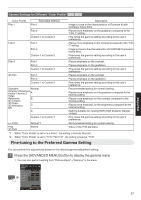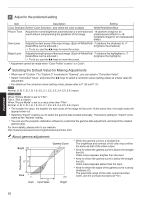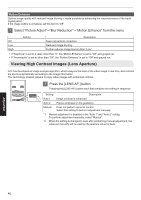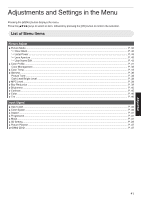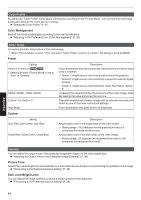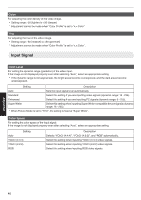JVC DLA-X550R Instruction Manual - Page 42
Installation, Display Setup, Function, Information, Adjust/Set, Lens Memory Name Edit
 |
View all JVC DLA-X550R manuals
Add to My Manuals
Save this manual to your list of manuals |
Page 42 highlights
Adjust/Set Installation I Lens Control ...P. 23 9 Focus ...P. 23 9 Zoom ...P. 23 9 Shift ...P. 23 9 Image Pattern ...P. 48 9 Lock ...P. 48 9 Lens Memory Select ...P. 25 9 Lens Memory Save ...P. 24 9 Lens Memory Name Edit ...P. 25 9 Lens Center ...P. 48 9 Lens Cover 4 5 ...P. 48 I Pixel Adjust ...P. 49 I Installation Style ...P. 50 I Keystone ...P. 50 I Anamorphic ...P. 50 I High Altitude Mode ...P. 50 I Screen Adjust ...P. 26 Display Setup I Back Color ...P. 54 I Menu Position ...P. 54 I Signal Display ...P. 54 I Logo ...P. 54 I Language ...P. 54 Function I Trigger ...P. 54 I Off Timer ...P. 54 I ECO Mode ...P. 55 I Network ...P. 55 I Remote Code ...P. 56 I Lamp Reset ...P. 59 Information I Information ...P. 56 42
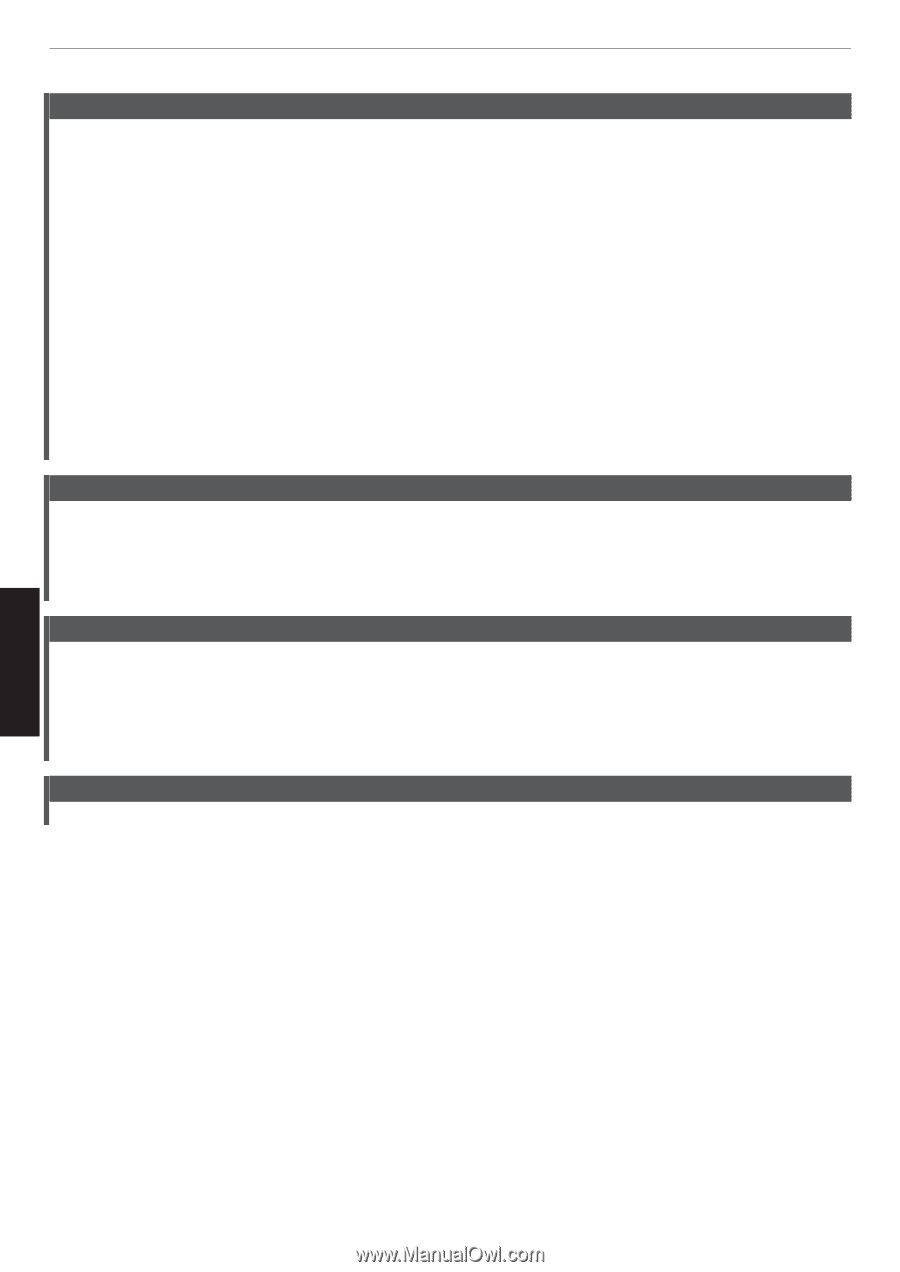
Installation
I
Lens Control
....................................................................................................................................................
P. 23
9
Focus
.........................................................................................................................................................
P. 23
9
Zoom
..........................................................................................................................................................
P. 23
9
Shift
............................................................................................................................................................
P. 23
9
Image Pattern
.............................................................................................................................................
P. 48
9
Lock
...........................................................................................................................................................
P. 48
9
Lens Memory Select
...................................................................................................................................
P. 25
9
Lens Memory Save
....................................................................................................................................
P. 24
9
Lens Memory Name Edit
............................................................................................................................
P. 25
9
Lens Center
................................................................................................................................................
P. 48
9
Lens Cover
4
5
..........................................................................................................................
P. 48
I
Pixel Adjust
......................................................................................................................................................
P. 49
I
Installation Style
...............................................................................................................................................
P. 50
I
Keystone
.........................................................................................................................................................
P. 50
I
Anamorphic
.....................................................................................................................................................
P. 50
I
High Altitude Mode
..........................................................................................................................................
P. 50
I
Screen Adjust
..................................................................................................................................................
P. 26
Display Setup
I
Back Color
.......................................................................................................................................................
P. 54
I
Menu Position
..................................................................................................................................................
P. 54
I
Signal Display
..................................................................................................................................................
P. 54
I
Logo
................................................................................................................................................................
P. 54
I
Language
........................................................................................................................................................
P. 54
Function
I
Trigger
.............................................................................................................................................................
P. 54
I
Off Timer
..........................................................................................................................................................
P. 54
I
ECO Mode
.......................................................................................................................................................
P. 55
I
Network
...........................................................................................................................................................
P. 55
I
Remote Code
..................................................................................................................................................
P. 56
I
Lamp Reset
.....................................................................................................................................................
P. 59
Information
I
Information
.......................................................................................................................................................
P. 56
42
Adjust/Set