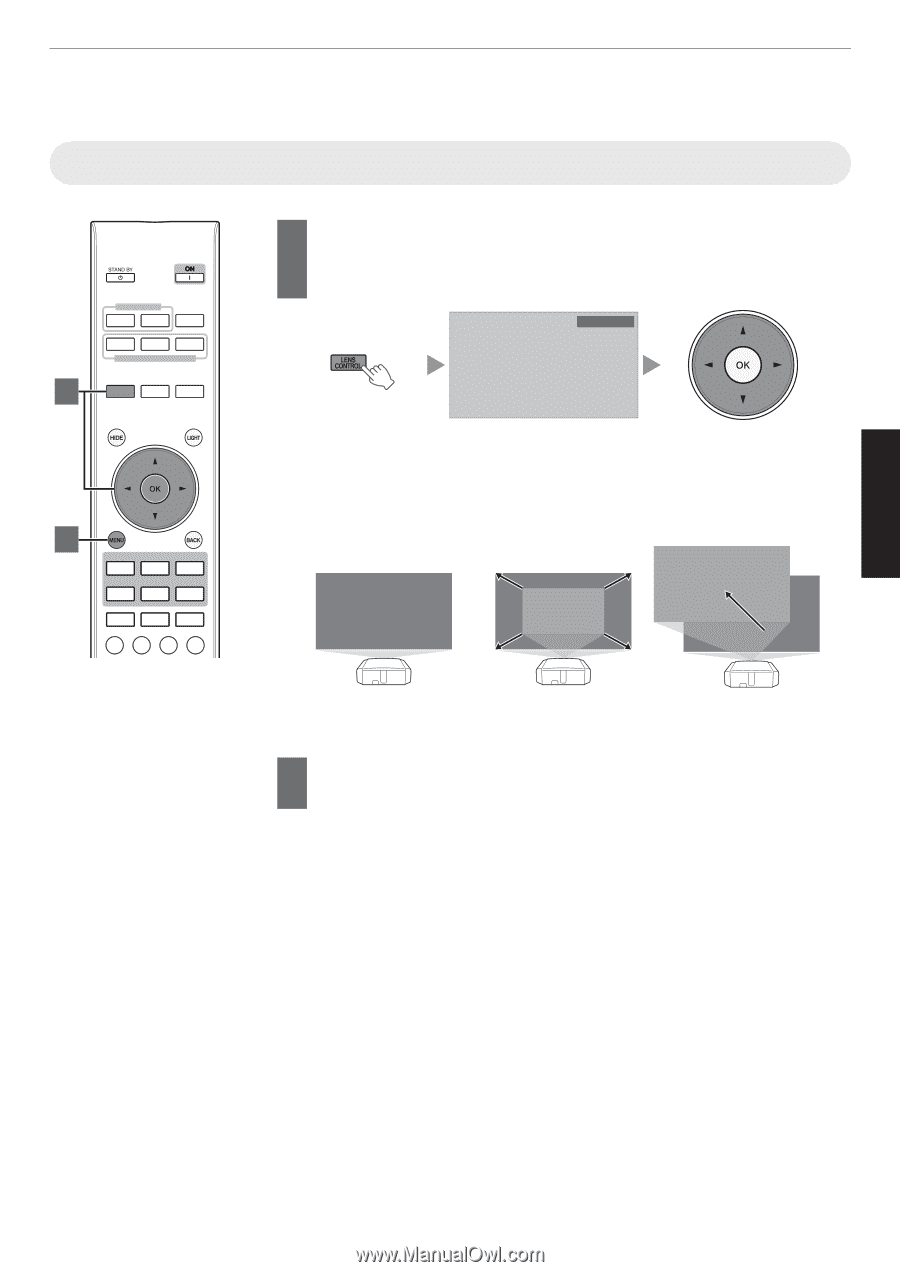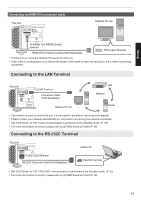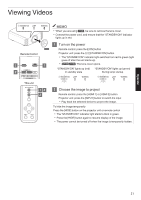JVC DLA-X550R Instruction Manual - Page 23
Adjusting the Projector Screen, Adjusting the Lens According to the Projection Position
 |
View all JVC DLA-X550R manuals
Add to My Manuals
Save this manual to your list of manuals |
Page 23 highlights
Adjusting the Projector Screen Adjusting the Lens According to the Projection Position INPUT HDMI 1 HDMI 2 INFO. MEMORY MENU MEMORY1 MEMORY2 LENS MEMORY 1 LENS CONTROL LENS AP. C.M.D. 2 PICTURE MODE FILM CINEMA ANIME. NATURAL THX USER MPC P.ANALYZER ADVANCED MENU GAMMA COLOR TEMP. 3D FORMAT PIC. ADJ. Press the [LENS CONTROL] button, and use the [JKH I] 1 keys to adjust Focus, Zoom (screen size), and Shift (screen position) Focus . 0 Pressing the [LENS CONTROL] or [OK] button each time switches the mode in the following sequence: "Focus" " "Zoom" " "Shift" " "Focus"... 0 Operation of the lens control feature is disabled when the lens lock is set to "On". 0 For more detailed information, please refer to "Lens Control"P. 48. ABCD Focus Adjustment . Zoom (Screen Size) Adjustment Shift (Screen Position) Adjustment 2 Press the [MENU] button once, or the [BACK] twice, to end adjustment. Operate 23