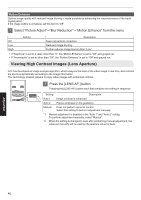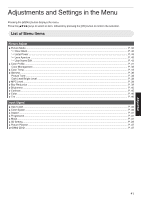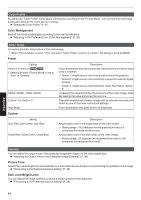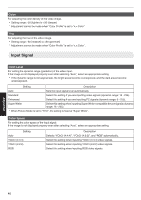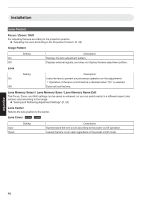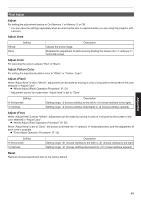JVC DLA-X550R Instruction Manual - Page 45
MPC Level, Blur Reduction, Brightness, Contrast, Adjust/Set, 4K e-shift, Original Resolution, Enhance
 |
View all JVC DLA-X550R manuals
Add to My Manuals
Save this manual to your list of manuals |
Page 45 highlights
Adjust/Set MPC Level You can enjoy natural, expressive 4K images with a stronger sense of depth. Æ "Adjusting Movies for Increased Expressiveness (Multiple Pixel Control)" (P. 34) 4K e-shift Switches the display resolution. 0 Setting values: On (4K), Off (2K) Original Resolution For selecting a resolution for the content you are viewing. 0 Setting values: Auto, 4K and 1080p * The default "Original Resolution" setting is "Auto", which switches the resolution automatically according to the type of signal input. Enhance For adjusting the high-frequency areas. Increasing the value enhances the definition for a sharper image quality. 0 Setting range: 0 to 10 * In the case of 4K 50/60p and other input signals, the respective setting values are saved. Dynamic Contrast For adjusting the medium-frequency areas. Increasing the value enhances the contrast for a more dynamic image quality. 0 Setting range: 0 to 10 Smoothing For adjusting the low-frequency areas. Increasing the value enhances the blurriness of the image for a softer effect. 0 Setting range: 0 to 10 NR Prevents noise from becoming too pronounced. 0 Setting range: 0 (weak) to 10 (strong) MEMO 0 "4K e-shift" is fixed at "On" during 4K signal input. 0 "Original Resolution" is fixed at "Auto" during 4K 50/60p signal input. "Dynamic Contrast", "Smoothing" and "NR" are grayed out. 0 "4K e-shift" is fixed at "Off" during 3D signal input. Blur Reduction For reducing the after-image, which occurs in a fast-moving scene. Æ "Reducing the After-image of Fast-moving Images (Blur Reduction)" (P. 39) Brightness For adjusting the brightness of the video image. 0 Setting range: -50 (darker) to +50 (brighter) * Adjustment cannot be made when "Color Profile" is set to "x.v.Color". Contrast For adjusting the difference in brightness to produce an image with contrast. 0 Setting range: -50 (little difference in brightness) to +50 (large difference in brightness) * Adjustment cannot be made when "Color Profile" is set to "x.v.Color". 45