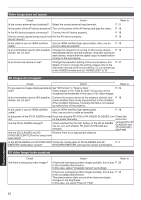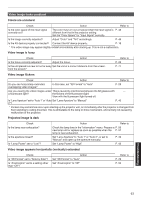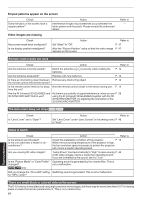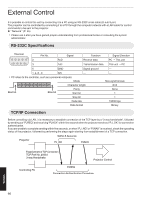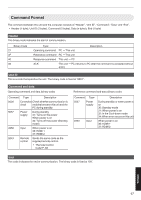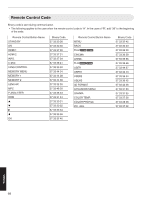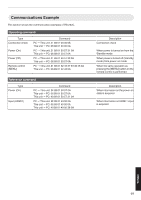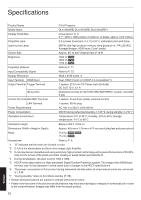JVC DLA-X550R Instruction Manual - Page 65
When the following messages appear..., Input video signals that can be used.
 |
View all JVC DLA-X550R manuals
Add to My Manuals
Save this manual to your list of manuals |
Page 65 highlights
When the following messages appear... Message No Input . HDMI-1 . Lamp replacement Back BACK . Description Action 0 No device is connected to the input terminal. 0 The input terminal is connected but there is no signal. Input the video signals. A video signal that cannot be used with Input video signals that can be used. this unit has been input (The names of (P. 73) input terminals such as "HDMI-1" and "HDMI-2" will be displayed in yellow). Indicates that the lamp needs to be Get ready a new lamp unit and replace replaced soon. as soon as possible. Reset the lamp time To clear the message, press the [BACK] after replacing the lamp. (P. 57, 59) button on the operation panel of the projector unit or the remote control. Troubleshooting 65
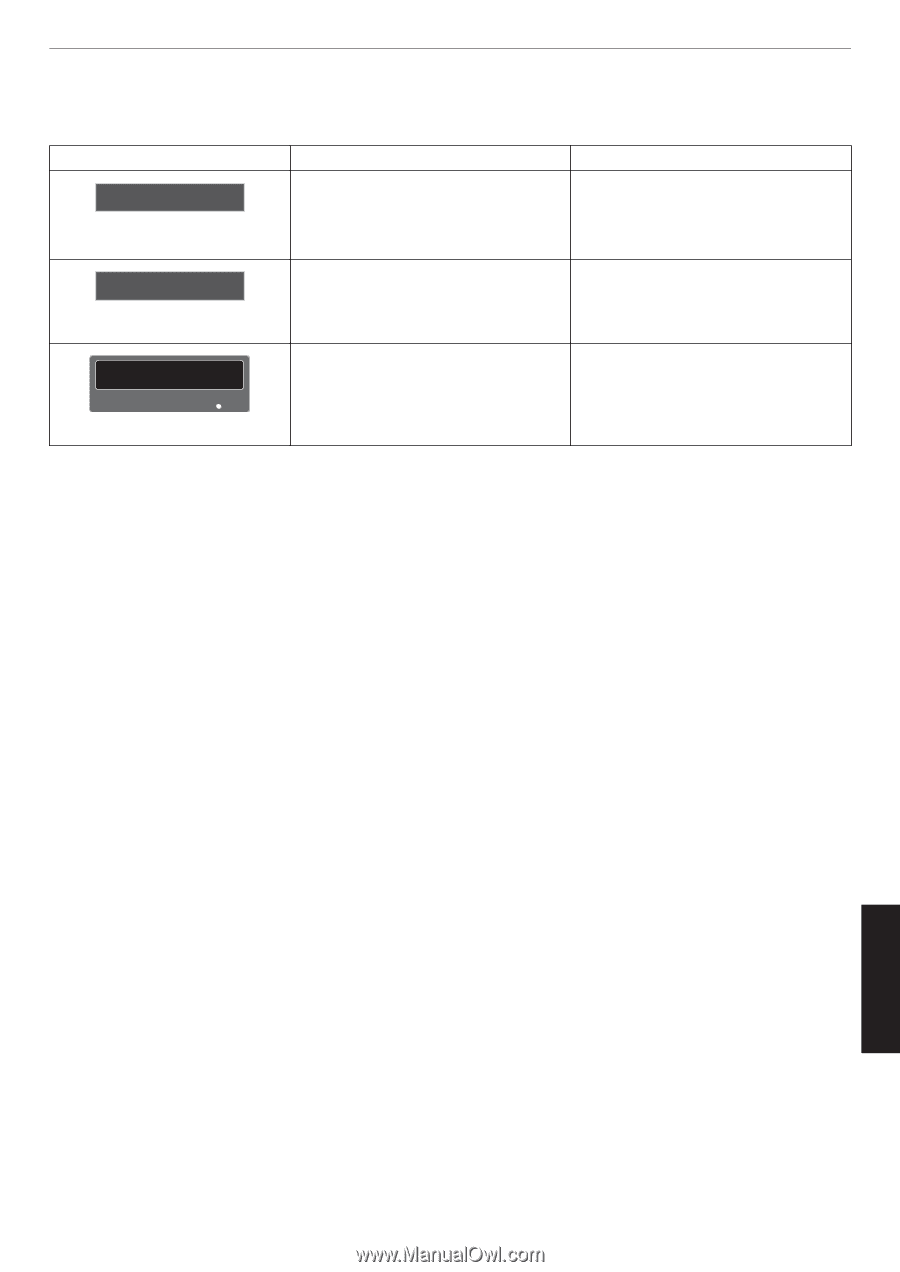
When the following messages appear...
Message
Description
Action
.
No Input
0
No device is connected to the input
terminal.
0
The input terminal is connected but
there is no signal.
Input the video signals.
.
HDMI-1
A video signal that cannot be used with
this unit has been input (The names of
input terminals such as “HDMI-1” and
“HDMI-2” will be displayed in yellow).
Input video signals that can be used.
(P. 73)
.
BACK
Back
Lamp replacement
Indicates that the lamp needs to be
replaced soon.
To clear the message, press the [BACK]
button on the operation panel of the
projector unit or the remote control.
Get ready a new lamp unit and replace
as soon as possible. Reset the lamp time
after replacing the lamp. (P. 57, 59)
65
Troubleshooting