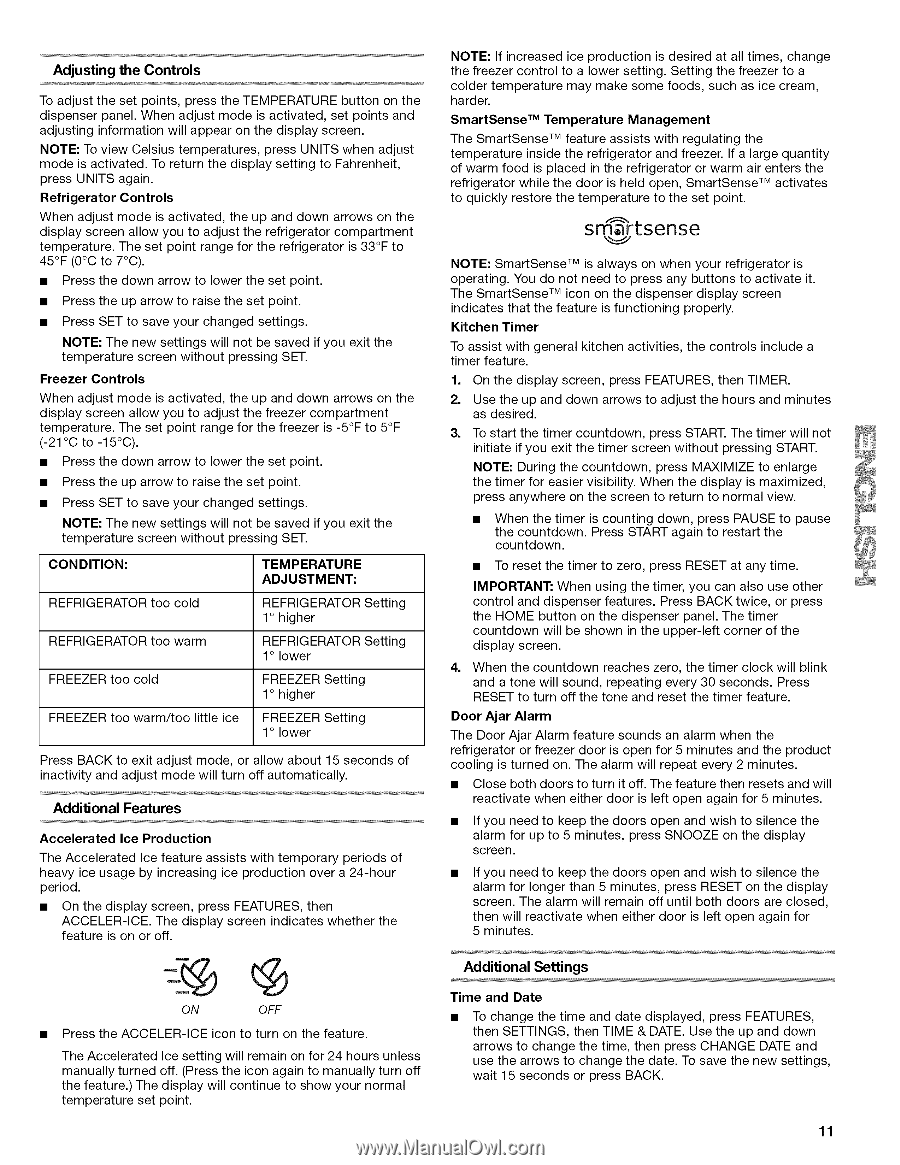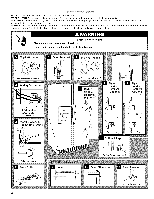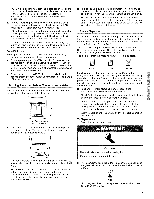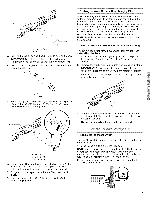Kenmore 5044 Use and Care Guide - Page 11
smartsense
 |
View all Kenmore 5044 manuals
Add to My Manuals
Save this manual to your list of manuals |
Page 11 highlights
Adjusting the Controls To adjust the set points, press the TEMPERATURE button on the dispenser panel. When adjust mode is activated, set points and adjusting information will appear on the display screen. NOTE: To view Celsius temperatures, press UNITS when adjust mode is activated. To return the display setting to Fahrenheit, press UNITS again. Refrigerator Controls When adjust mode is activated, the up and down arrows on the display screen allow you to adjust the refrigerator compartment temperature. The set point range for the refrigerator is 33°F to 45°F (0°C to 7°0). • Press the down arrow to lower the set point. • Press the up arrow to raise the set point. • Press SET to save your changed settings. NOTE: The new settings will not be saved if you exit the temperature screen without pressing SET. Freezer Controls When adjust mode is activated, the up and down arrows on the display screen allow you to adjust the freezer compartment temperature. The set point range for the freezer is -5°F to 5°F (-21 °C to -15°0). • Press the down arrow to lower the set point. • Press the up arrow to raise the set point. • Press SET to save your changed settings. NOTE: The new settings will not be saved if you exit the temperature screen without pressing SET. CONDITION: TEMPERATURE ADJUSTMENT: REFRIGERATOR too cold REFRIGERATOR too warm REFRIGERATOR Setting 1° higher REFRIGERATOR Setting 1o lower FREEZER too cold FREEZER Setting 1° higher FREEZER too warm/too little ice FREEZER Setting 1o lower Press BACK to exit adjust mode, or allow about 15 seconds of inactivity and adjust mode will turn off automatically. Additional Features Accelerated Ice Production The Accelerated Ice feature assists with temporary periods of heavy ice usage by increasing ice production over a 24-hour period. • On the display screen, press FEATURES, then ACCELER-ICE. The display screen indicates whether the feature is on or off. ON OFF • Press the ACCELER-ICE icon to turn on the feature. The Accelerated Ice setting will remain on for 24 hours unless manually turned off. (Press the icon again to manually turn off the feature.) The display will continue to show your normal temperature set point. NOTE: If increased ice production is desired at all times, change the freezer control to a lower setting. Setting the freezer to a colder temperature may make some foods, such as ice cream, harder. SmartSense TM Temperature Management The SmartSense TM feature assists with regulating the temperature inside the refrigerator and freezer. If a large quantity of warm food is placed in the refrigerator or warm air enters the refrigerator while the door is held open, SmartSense TM activates to quickly restore the temperature to the set point. smartsense NOTE: SmartSense TM is always on when your refrigerator is operating. You do not need to press any buttons to activate it. The SmartSense TM icon on the dispenser display screen indicates that the feature is functioning properly. Kitchen Timer To assist with general kitchen activities, the controls include a timer feature. 1. On the display screen, press FEATURES, then TIMER. 2. Use the up and down arrows to adjust the hours and minutes as desired. 3. To start the timer countdown, press START. The timer will not initiate if you exit the timer screen without pressing START. NOTE: During the countdown, press MAXIMIZE to enlarge the timer for easier visibility. When the display is maximized, press anywhere on the screen to return to normal view. • When the timer is counting down, press PAUSE to pause the countdown. Press START again to restart the countdown. • To reset the timer to zero, press RESET at any time. IMPORTANT: When using the timer, you can also use other control and dispenser features. Press BACK twice, or press the HOME button on the dispenser panel. The timer countdown will be shown in the upper-left corner of the display screen. 4. When the countdown reaches zero, the timer clock will blink and a tone will sound, repeating every 30 seconds. Press RESET to turn off the tone and reset the timer feature. Door Ajar Alarm The Door Ajar Alarm feature sounds an alarm when the refrigerator or freezer door is open for 5 minutes and the product cooling is turned on. The alarm will repeat every 2 minutes. • Close both doors to turn it off. The feature then resets and will reactivate when either door is left open again for 5 minutes. • If you need to keep the doors open and wish to silence the alarm for up to 5 minutes, press SNOOZE on the display screen. If you need to keep the doors open and wish to silence the alarm for longer than 5 minutes, press RESET on the display screen. The alarm will remain off until both doors are closed, then will reactivate when either door is left open again for 5 minutes. Additional Settings Time and Date • To change the time and date displayed, press FEATURES, then SETTINGS, then TIME & DATE. Use the up and down arrows to change the time, then press CHANGE DATE and use the arrows to change the date. To save the new settings, wait 15 seconds or press BACK. 11