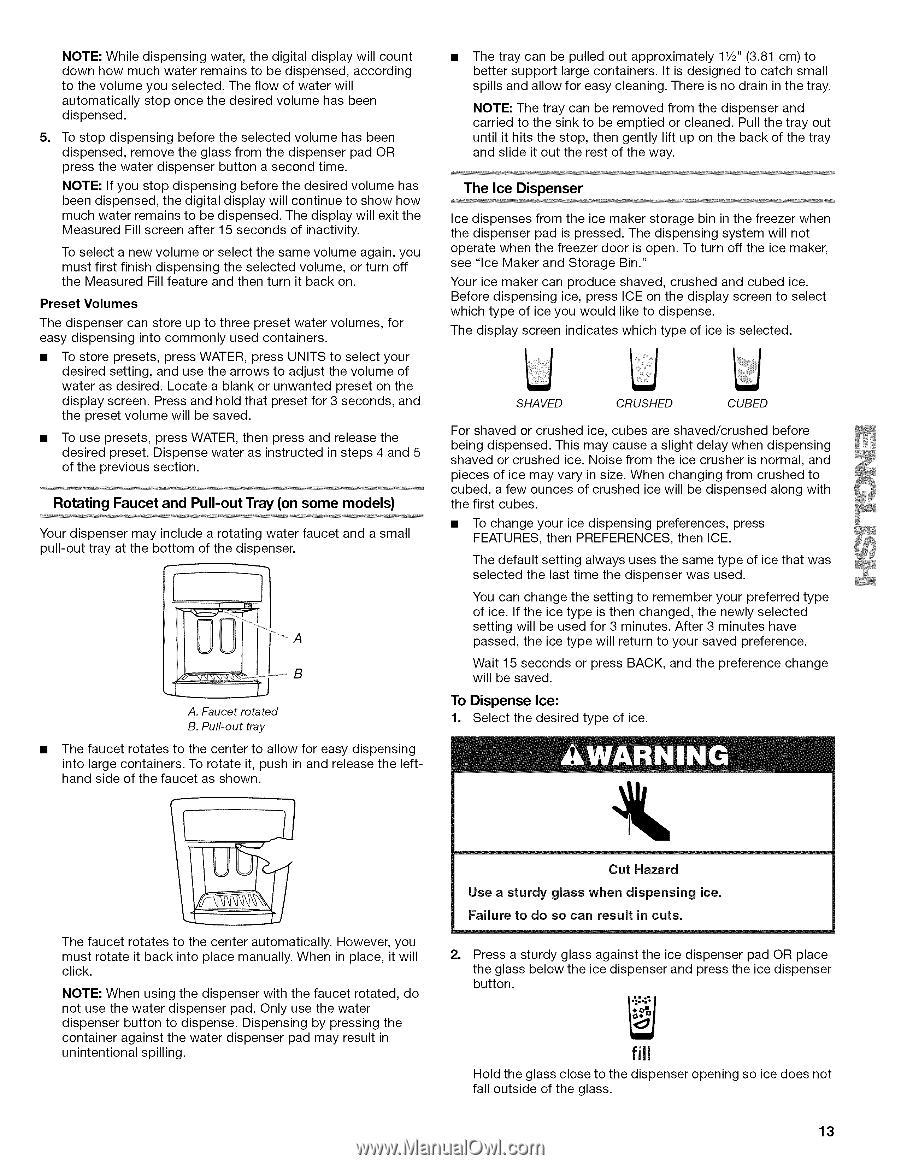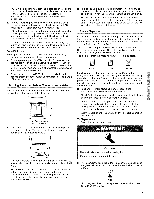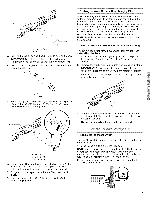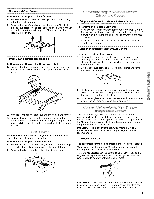Kenmore 5044 Use and Care Guide - Page 13
To Dispense Ice
 |
View all Kenmore 5044 manuals
Add to My Manuals
Save this manual to your list of manuals |
Page 13 highlights
NOTE: While dispensing water, the digital display will count down how much water remains to be dispensed, according to the volume you selected. The flow of water will automatically stop once the desired volume has been dispensed. 5= To stop dispensing before the selected volume has been dispensed, remove the glass from the dispenser pad OR press the water dispenser button a second time. NOTE: If you stop dispensing before the desired volume has been dispensed, the digital display will continue to show how much water remains to be dispensed. The display will exit the Measured Fill screen after 15 seconds of inactivity. To select a new volume or select the same volume again, you must first finish dispensing the selected volume, or turn off the Measured Fill feature and then turn it back on. Preset Volumes The dispenser can store up to three preset water volumes, for easy dispensing into commonly used containers. • To store presets, press WATER, press UNITS to select your desired setting, and use the arrows to adjust the volume of water as desired. Locate a blank or unwanted preset on the display screen. Press and hold that preset for 3 seconds, and the preset volume will be saved. • To use presets, press WATER, then press and release the desired preset. Dispense water as instructed in steps 4 and 5 of the previous section. Rotating Faucet and Pull-out Tray (on some models) Your dispenser may include a rotating water faucet and a small pull-out tray at the bottom of the dispenser. A. Faucet rotated B. Pull-out tray • The faucet rotates to the center to allow for easy dispensing into large containers. To rotate it, push in and release the lefthand side of the faucet as shown. The tray can be pulled out approximately 11/2"(3.81 cm) to better support large containers. It is designed to catch small spills and allow for easy cleaning. There is no drain in the tray. NOTE: The tray can be removed from the dispenser and carried to the sink to be emptied or cleaned. Pull the tray out until it hits the stop, then gently lift up on the back of the tray and slide it out the rest of the way. The Ice Dispenser Ice dispenses from the ice maker storage bin in the freezer when the dispenser pad is pressed. The dispensing system will not operate when the freezer door is open. To turn off the ice maker, see "Ice Maker and Storage Bin." Your ice maker can produce shaved, crushed and cubed ice. Before dispensing ice, press ICE on the display screen to select which type of ice you would like to dispense. The display screen indicates which type of ice is selected. SHAVED CRUSHED CUBED For shaved or crushed ice, cubes are shaved/crushed before being dispensed. This may cause a slight delay when dispensing shaved or crushed ice. Noise from the ice crusher is normal, and pieces of ice may vary in size. When changing from crushed to cubed, a few ounces of crushed ice will be dispensed along with the first cubes. • To change your ice dispensing preferences, press FEATURES, then PREFERENCES, then ICE. The default setting always uses the same type of ice that was selected the last time the dispenser was used. You can change the setting to remember your preferred type of ice. If the ice type is then changed, the newly selected setting will be used for 3 minutes. After 3 minutes have passed, the ice type will return to your saved preference. Wait 15 seconds or press BACK, and the preference change will be saved. To Dispense Ice: 1. Select the desired type of ice. The faucet rotates to the center automatically. However, you must rotate it back into place manually. When in place, it will click. NOTE: When using the dispenser with the faucet rotated, do not use the water dispenser pad. Only use the water dispenser button to dispense. Dispensing by pressing the container against the water dispenser pad may result in unintentional spilling. Cut Hazard Use a sturdy glass when dispensing ice. Failure to do so can result in cuts. 2= Press a sturdy glass against the ice dispenser pad OR place the glass below the ice dispenser and press the ice dispenser button. fill Hold the glass close to the dispenser opening so ice does not fall outside of the glass. 13