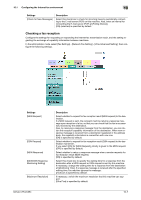Konica Minolta bizhub C654 bizhub C654/C754 Web Management Tool User Guide - Page 148
Configuring the Network Fax Environment, Overview
 |
View all Konica Minolta bizhub C654 manuals
Add to My Manuals
Save this manual to your list of manuals |
Page 148 highlights
10.1 Configuring the Internet fax environment 10 10 Configuring the Network Fax Environment 10.1 Configuring the Internet fax environment Overview Internet Fax is a function used to send and receive faxes via enterprise network and Internet. Internet fax is sent or received via E-mail. The same network as computer network is used for fax transmission. Therefore, you can send and receive faxes without having to worry about high communication costs to distant locations or to send a large number of pages. Since this machine supports SSL/TLS encryption, and POP before SMTP authentication, security can be assured. When the LDAP server or Active Directory is used for user management, you can search for or specify E-mail address from the server. When using Internet Fax, follow the below procedure to configure the settings. 0 These items must be configured by your service representative in advance. For details, contact your service representative. 1 Configure settings for connecting to the network such as the IP address of this machine % For details on configuring the setting, refer to page 2-2. 2 Configure basic settings for sending and receiving an Internet fax % For details on configuring the setting, refer to page 10-2. 3 Set the following options according to your environment Purpose Check of a fax reception Change of the reception capability of this machine that is notified to a peer Change of default compression type setting for transmission in black and white Change of default compression type setting for transmission in color Communicate with the E-mail server using SSL/TLS Use of SMTP Authentication when sending E-mails Use of POP Before SMTP Authentication when sending E-mails Search for an E-mail address using the LDAP server or Active Directory Reference page 10-7 page 10-8 page 10-8 page 10-9 page 10-10 page 10-11 page 10-13 page 7-28 Configuring basic settings for sending and receiving an Internet fax Enable the Internet fax function. In addition, specify the information of this machine and settings required to send and receive E-mail. 1 In the administrator mode, select [Network] - [Network Fax Setting] - [Network Fax Function Settings], and then set [I-Fax Function Setting] to [ON] (Default: [ON]). bizhub C754/C654 10-2