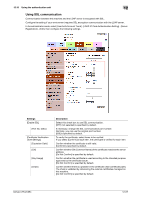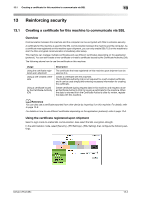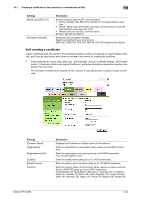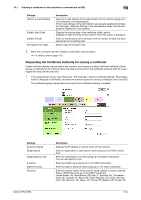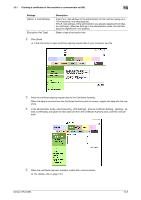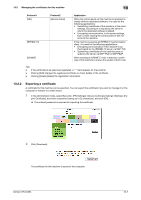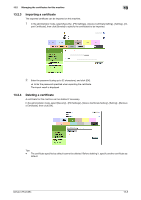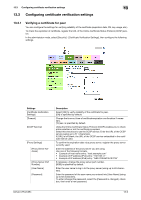Konica Minolta bizhub C654 bizhub C654/C754 Web Management Tool User Guide - Page 257
Requesting the Certificate Authority for issuing a certificate - reviews
 |
View all Konica Minolta bizhub C654 manuals
Add to My Manuals
Save this manual to your list of manuals |
Page 257 highlights
13.1 Creating a certificate for this machine to communicate via SSL 13 Settings [Admin. E-mail Address] [Validity Start Date] [Validity Period] [Encryption Key Type] Description Enter the E-mail address of the administrator of this machine (using up to 128 characters, excluding spaces). If the E-mail address of the administrator was already registered from [System Settings] - [Machine Setting] in the administrator mode, this field displays the registered E-mail address. Displays the starting date of the certificate validity period. Displays the date and time of this machine when this screen is displayed. Enter the validity period of a certificate with the number of days that have elapsed since the starting date. Select a type of encryption key. 2 When the certificate has been installed, enable SSL communication. % For details, refer to page 13-2. Requesting the Certificate Authority for issuing a certificate Create certificate signing request data in this machine, and request a trusted Certificate Authority (CA) for issuing a certificate for the machine. When the data is returned from the Certificate Authority after its review, register the data with this machine. 1 In the administrator mode, select [Security] - [PKI Settings] - [Device Certificate Setting] - [New Regis- tration] - [Request a Certificate], and enter information required for issuing a certificate, then click [OK]. The certificate signing request data to be sent to the Certificate Authority is created. Settings [Common Name] [Organization] [Organizational Unit] [Locality] [State/Province] [Country] Description Displays the IP address or domain name of this machine. Enter an organization or association name (using up to 63 ASCII characters). Enter the organization unit name (using up to 63 ASCII characters). You can also specify a null. Enter the locality name (using up to 127 ASCII characters). Enter the state or province name (using up to 127 ASCII characters). Enter the country name. As the country name, specify a country code defined in ISO03166 (using up to two ASCII characters). United States: US, Great Britain: GB, Italy: IT, Australia: AU, The Netherlands: NL, Canada: CA, Spain: ES, Czech Republic: CZ, China: CN, Denmark: DK, Germany: DE, Japan: JP, France: FR, Belgium: BE, Russia: RU bizhub C754/C654 13-4