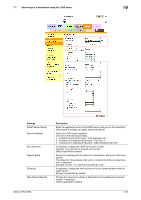Konica Minolta bizhub C654 bizhub C654/C754 Web Management Tool User Guide - Page 90
Using SSL communication, Authentication Method] is set to [Simple] and [Select Server Authentica
 |
View all Konica Minolta bizhub C654 manuals
Add to My Manuals
Save this manual to your list of manuals |
Page 90 highlights
7.7 Searching for a destination using the LDAP server 7 Settings [Authentication Method] [Login Name] [Password] [Domain Name] [Select Server Authentication Method] [Use Referral] [Search Condition Attributes] [Search] [Initial Setting for Search Details] [Search Attributes Authentication] Description Select the authentication method to log in to the LDAP server. Select one appropriate for the authentication method used for your LDAP server. • [anonymous]: [Login Name], [Password], and [Domain Name] can be omitted. • [GSS-SPNEGO]: Log in to the server using the Kerberos authentication method. Select this to use the Active Directory. [anonymous] is specified by default. Log in to the LDAP server, and enter the login name to search for a destination (using up to 64 characters). Enter the password of the user name you entered into [Login Name] (using up to 64 characters, excluding "). To enter (change) the password, select the [Password is changed.] check box, then enter a new password. Enter the domain name to log in to the LDAP server (using up to 64 characters). If [GSS-SPNEGO] is selected for [General Settings], enter the domain name of Active Directory. Select the LDAP server authentication method. • [Set Value]: Use the settings of [Login Name], [Password], and [Domain Name]. • [User Authentication]: Synchronizes with the user authentication of this machine. Uses the user name and password of the registered user of this machine as [Login Name] and [Password]. • [Dynamic Authentication]: The system prompts you to enter the user name and password at LDAP searching. [Set Value] is specified by default. Select whether to use the referral function, if necessary. Make an appropriate choice to fit the LDAP server environment. [ON] is specified by default. Select attributes to be specified when performing the LDAP search. The setting can be switched between [Name] (cn) and [Nickname] (displayName). [Name] is specified by default. Select [ON] to display candidate destinations when entering a part of the name to search for a destination via the LDAP server. [OFF] is specified by default. Specify LDAP search conditions. Select this check box to enable the attribute-based authentication when [Authentication Method] is set to [Simple] and [Select Server Authentication Method] to [Dynamic Authentication]. If this check box is selected, the user does not need to enter all of the DN (Distinguished Name) when performing authentication via the LDAP server. At [Search Attribute], enter the search attribute to be automatically added before the user name. In normal circumstances, specify "uid" before the user name, however, depending on your environment, you need to specify other attribute such as "cn". [uid] is specified by default. Tips - Clicking [Check Connection] at [LDAP Server List] enables you to confirm whether you can connect to the LDAP server according to the registered contents. Using SSL communication Communication between this machine and the LDAP server is encrypted with SSL. Configure the setting if your environment requires SSL encryption communication with the LDAP server. To make SSL communications, enable SSL. In addition, specify how to verify the certificate. In the administrator mode, select [Network] - [LDAP Setting] - [Setting Up LDAP] - [Edit], then configure the following settings. bizhub C754/C654 7-30