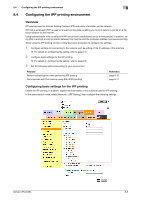Konica Minolta bizhub C654 bizhub C654/C754 Web Management Tool User Guide - Page 95
Configuring the SMB printing environment, Overview
 |
View all Konica Minolta bizhub C654 manuals
Add to My Manuals
Save this manual to your list of manuals |
Page 95 highlights
8.3 Configuring the SMB printing environment 8 8.3 Configuring the SMB printing environment Overview The SMB printing function is a function used to print data by directly specifying this machine on the computer. This machine is shared using the SMB (Server Message Block) protocol. If the WINS server is installed to resolve the name, register it. Enabling the direct hosting SMB service allows communications using the IP address (IPv4/IPv6) or host name. Enabling the direct hosting SMB service allows you to use the SMB printing function even in the IPv6 environment. Using LLMNR (Link-local Multicast Name Resolution) enables you to resolve the name even in an environment with no DNS server. This function is supported in an operating system of Windows Vista or later (Windows Vista/7/Server 2008/Server 2008 R2). It is useful to resolve the name in the IPv6 environment. When using the SMB printing function, follow the below procedure to configure the settings. 1 Configure settings for connecting to the network such as setting of the IP address of this machine % For details on configuring the setting, refer to page 2-2. 2 Configure basic settings for the SMB printing % For details on configuring the setting, refer to page 8-4. 3 Set the following options according to your environment Purpose Resolve the name using the WINS server Use the SMB printing function in the IPv6 environment Specify a destination with a host name in an environment where the DNS server is not running (supported in the computer loaded with Windows Vista or later) Reference page 8-5 page 8-6 page 8-7 Configuring basic settings for the SMB printing Enable the SMB printing. In addition, specify information to share this machine with SMB. In the administrator mode, select [Network] - [SMB Setting] - [Print Setting], then configure the following settings. Settings [SMB Print] Description Select [ON] to use the SMB printing function. [OFF] is specified by default. bizhub C754/C654 8-4