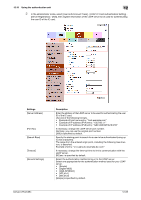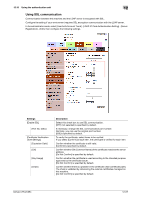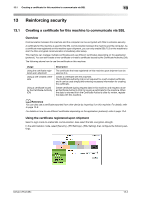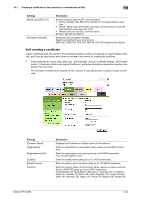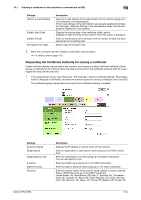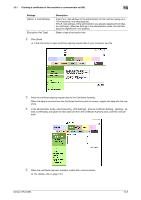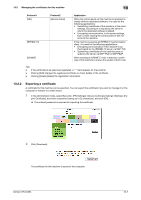Konica Minolta bizhub C654 bizhub C654/C754 Web Management Tool User Guide - Page 255
Reinforcing security, 13.1 Creating a certificate for this machine to communicate via SSL, Overview - review
 |
View all Konica Minolta bizhub C654 manuals
Add to My Manuals
Save this manual to your list of manuals |
Page 255 highlights
13.1 Creating a certificate for this machine to communicate via SSL 13 13 Reinforcing security 13.1 Creating a certificate for this machine to communicate via SSL Overview Communication between this machine and the computer can be encrypted with SSL to enhance security. A certificate for this machine is used for the SSL communication between the machine and the computer. As a certificate was registered on this machine upon shipment, you can only enable SSL/TLS on the machine to start the SSL encrypted communication immediately after setup. This machine can manage multiple certificates and use different certificates depending on the application (protocol). You can self-create a new certificate or install a certificate issued by the Certificate Authority (CA). The following shows how to use the certificate on this machine. Usage Using the certificate registered upon shipment Using a self-created certificate Using a certificate issued by the Certificate Authority (CA) Description The certificate that was registered on this machine upon shipment can be used as it is. Create a certificate with this machine. The Certificate Authority (CA) is not required for a self-created certificate, and it can be used simply after entering necessary information for creating the certificate. Create certificate signing request data in this machine, and request a trusted Certificate Authority (CA) for issuing a certificate for the machine. When the data is returned from the Certificate Authority after its review, register the data with this machine. d Reference You can also use a certificate exported from other device by importing it on this machine. For details, refer to page 13-8. For details on how to use different certificates depending on the application (protocol), refer to page 13-6. Using the certificate registered upon shipment Select a login mode to enable SSL communication. Also select the SSL encryption strength. In the administrator mode, select [Security] - [PKI Settings] - [SSL Setting], then configure the following settings. bizhub C754/C654 13-2