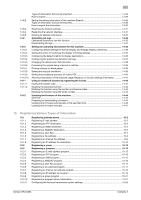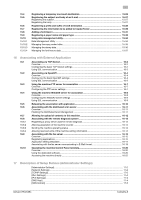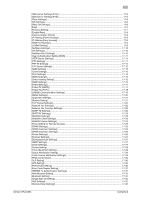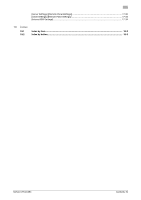bizhub C754/C654
Contents-6
13
Reinforcing security
13.1
Creating a certificate for this machine to communicate via SSL
.............................................
13-2
Overview
..........................................................................................................................................
13-2
Using the certificate registered upon shipment
...............................................................................
13-2
Self-creating a certificate
.................................................................................................................
13-3
Requesting the Certificate Authority for issuing a certificate
...........................................................
13-4
13.2
Managing the certificates for this machine
................................................................................
13-6
13.2.1
Using different certificates depending on the application
...............................................................
13-6
13.2.2
Exporting a certificate
......................................................................................................................
13-7
13.2.3
Importing a certificate
......................................................................................................................
13-8
13.2.4
Deleting a certificate
........................................................................................................................
13-8
13.3
Configuring certificate verification settings
...............................................................................
13-9
13.3.1
Verifying a certificate for peer
..........................................................................................................
13-9
13.3.2
Importing external certificates used for validating the chain
.........................................................
13-10
Types of external certificates that can be imported
......................................................................
13-10
How to import
................................................................................................................................
13-10
13.4
Registering user's certificates automatically on this machine
..............................................
13-12
13.5
Controlling the access to this machine by IP address
............................................................
13-14
13.6
Using IPsec communication
......................................................................................................
13-15
13.7
Using the IEEE802.1X authentication
........................................................................................
13-21
13.8
Sending data to the authenticated share folder (Scan to Authorized Folder)
.......................
13-23
Scan to Authorized Folder
.............................................................................................................
13-23
Limiting the direct input of addresses
...........................................................................................
13-24
13.9
Disabling user's operation of registration/change
..................................................................
13-25
13.10
Using the copy security function
...............................................................................................
13-26
13.11
Saving the operation log of the control panel
..........................................................................
13-27
14
Managing the Machine Status
14.1
Managing the machine power for power saving
........................................................................
14-2
14.1.1
Setting the Power key/Power save function
....................................................................................
14-2
14.1.2
Switching to Power Save mode at specified time (Weekly Timer)
...................................................
14-3
14.2
Configuring the daylight saving time settings
............................................................................
14-6
14.3
Customizing the Control Panel environment
.............................................................................
14-7
14.3.1
Changing a Function to be Assigned to a Register Key
..................................................................
14-7
14.3.2
Selecting functions to be arranged in the main menu
.....................................................................
14-8
14.3.3
Changing the theme of the main menu
..........................................................................................
14-10
14.3.4
Selecting function keys to be displayed on the main screen (using a display pattern)
.................
14-11
14.3.5
Selecting function keys to be displayed on the main screen (Individual specification)
.................
14-12
Overview
........................................................................................................................................
14-12
Allowing the change of functions keys in each mode
....................................................................
14-12
Changing function keys in copy mode
..........................................................................................
14-13
Changing function keys in Fax/Scan mode
...................................................................................
14-15
14.3.6
Allowing the change of display language on the Touch Panel
......................................................
14-17
14.4
Notifying of the machine status via E-mail
...............................................................................
14-18
Overview
........................................................................................................................................
14-18
Configuring the machine status notification settings
.....................................................................
14-18
14.5
Notifying of the machine counter via E-mail
............................................................................
14-20
Overview
........................................................................................................................................
14-20
Configuring the counter notification settings
.................................................................................
14-20
14.6
Managing the machine via SNMP
..............................................................................................
14-22
Overview
........................................................................................................................................
14-22
Configuring the settings for using SNMP
......................................................................................
14-23
14.7
Checking the printer information
..............................................................................................
14-27
14.7.1
Checking the counter of this machine
...........................................................................................
14-27
14.7.2
Checking the ROM version
............................................................................................................
14-28
14.8
Managing the setting information
.............................................................................................
14-29
14.8.1
Writing the setting information to this machine (Import)
................................................................
14-29