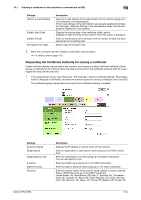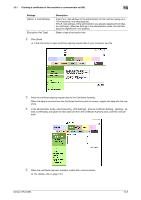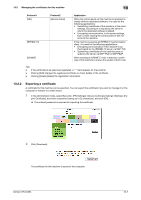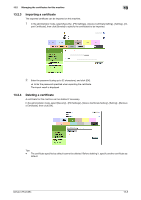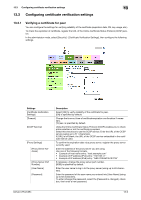Konica Minolta bizhub C654 bizhub C654/C754 Web Management Tool User Guide - Page 262
Configuring certificate verification settings, 13.3.1 Verifying a certificate for peer
 |
View all Konica Minolta bizhub C654 manuals
Add to My Manuals
Save this manual to your list of manuals |
Page 262 highlights
13.3 Configuring certificate verification settings 13 13.3 Configuring certificate verification settings 13.3.1 Verifying a certificate for peer You can configure the settings for verifying reliability of the certificate (expiration date, CN, key usage, etc.). To check the expiration of certificate, register the URL of the Online Certificate Status Protocol (OCSP) service. In the administrator mode, select [Security] - [Certificate Verification Settings], then configure the following settings. Settings [Certificate Verification Settings] [Timeout] [OCSP Service] [Proxy Settings] [Proxy Server Address] [Proxy Server Port Number] [User Name] [Password] Description Select [ON] to verify reliability of the certificate for peer. [ON] is specified by default. Change the time-out time of certificate expiration confirmation if necessary. [15] sec. is specified by default. Using the Online Certificate Status Protocol (OCSP) enables you to check online whether or not the certificate is expired. Select this check box to use the OCSP service. Enter the URL of the OCSP service (using up to 511 characters). If [URL] is left blank, the URL of the OCSP service embedded in the certificate will be used. To confirm the expiration date via a proxy server, register the proxy server currently used. Enter the address of the proxy server you are using. Use one of the following formats. • Example of host name entry: "host.example.com" • Example of IP address (IPv4) entry: "192.168.1.1" • Example of IP address (IPv6) entry: "fe80::220:6bff:fe10:2f16" If necessary, change the proxy server port number. [8080] is specified by default. Enter the user name to log in to the proxy server (using up to 63 characters). Enter the password of the user name you entered into [User Name] (using up to 63 characters). To enter (change) the password, select the [Password is changed.] check box, then enter a new password. bizhub C754/C654 13-9