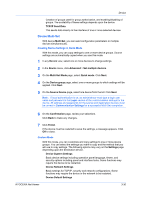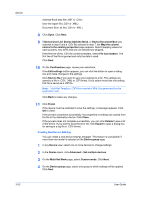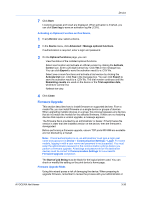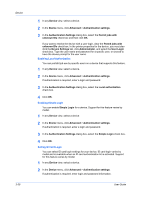Kyocera ECOSYS P2040dw Kyocera Net Viewer Operation Guide Rev 5.5 2016.6 - Page 57
Restart Devices, Restarting a Device or Network, Select Setting Group
 |
View all Kyocera ECOSYS P2040dw manuals
Add to My Manuals
Save this manual to your list of manuals |
Page 57 highlights
Device 5 On the Settings page, select one or more settings to copy to the destination devices. Click Next. 6 On the Method page, click Create new. For some settings, you can select Overwrite settings on target device. When selected, the settings template is copied over the current destination device settings. Clear this check box to ensure that only settings that do not overlap with existing settings are written. Click Next. 7 With multiple options selected on the Settings page, the Select Setting Group for View and Edit dialog box appears. Select from the list and click Edit Settings to make any changes in the settings. With one option selected on the Settings page, make any changes to the settings. Click OK or Close. 8 On the Confirmation page, review your selections. If the Edit settings button appears, you can click the button to open a dialog box and make changes to the settings. Click Save to file if you want to save your settings to a file. The settings are saved to a file in .CSV, .XML or .ZIP format. Address book can be saved as a .CSV file. If you select more than one setting, this file is saved as a .ZIP file. Note: Multi-Set Template (.ZIP) files consist of XML files generated by this application only. Click Back to make any changes. 9 Click Finish. If the device must be restarted to save the settings, a message appears. Click OK to close. If the process completes successfully, the new properties or settings are copied to the destination device. Click Close. If the process does not complete successfully, you can click Details to see a list of the errors. If you want to save the error list, click Export to open a dialog box for saving to a log file in .CSV format. Restart Devices With Restart devices, you can restart one or more printing devices or device networks remotely. Device restart Restarts the selected printing devices. Network restart Restarts the network interface for the selected printing devices. Restarting a Device or Network You can restart devices or networks remotely. KYOCERA Net Viewer 3-34