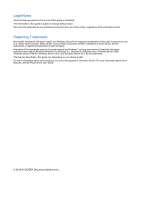User Guide
iv
Exporting Accounting Information
..........................................................................................
4-13
Exporting Account Property Information
................................................................................
4-13
Chapter 5
Host
Adding Queues
.............................................................................................................................
5-1
Common Settings Options
.......................................................................................................
5-2
Conflicts Options
.....................................................................................................................
5-2
Editing a Queue Name
..................................................................................................................
5-3
Host View Printer Installation
........................................................................................................
5-3
Allowing the Print Spooler to Access Client Connections
........................................................
5-3
Allowing a Remote Administration Exception
..........................................................................
5-3
Installing Printer Drivers in Host View
......................................................................................
5-4
Upgrading Printer Drivers in Host View
...................................................................................
5-4
Uninstalling Printer Drivers in Host View
.................................................................................
5-5
Installing Additional Drivers
.....................................................................................................
5-5
Viewing a List of Printer Drivers
....................................................................................................
5-6
Viewing a List of Print Queues
......................................................................................................
5-6
Selecting Host Login Settings
.......................................................................................................
5-6
Selecting Domain Administrator Login Settings
............................................................................
5-7
Exporting Host Information to a File
..............................................................................................
5-7
Configuring Printer Settings
..........................................................................................................
5-7
Chapter 6
Communication Settings
Setting Device Communications
...................................................................................................
6-1
Network Interface Settings
............................................................................................................
6-1
TCP/IP Port
.............................................................................................................................
6-2
Secure Protocol Settings
...............................................................................................................
6-2
Login Settings
...............................................................................................................................
6-2
Account Polling Settings
...............................................................................................................
6-2
Device Polling Settings
.................................................................................................................
6-3
Chapter 7
Workspaces
Adding a New Workspace
.............................................................................................................
7-1
Opening an Existing Workspace
...................................................................................................
7-1
Import and Export Workspaces
.....................................................................................................
7-2
Importing a File to a New Workspace
......................................................................................
7-2
Exporting a Workspace to a File
..............................................................................................
7-2
Viewing Recent Workspaces
........................................................................................................
7-2
Chapter 8
Options
Editing E-mail Options
...................................................................................................................
8-1
Editing Authentication Options
......................................................................................................
8-1
Editing Device Polling Options
......................................................................................................
8-2
Editing SNMP Trap Options
..........................................................................................................
8-2
Editing Account Polling Options
....................................................................................................
8-3
Editing Log Management Options
.................................................................................................
8-4
Editing Proxy Options
....................................................................................................................
8-4