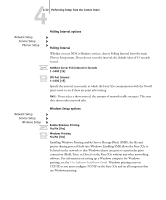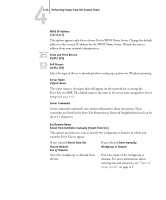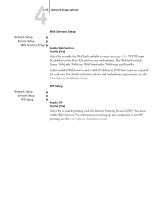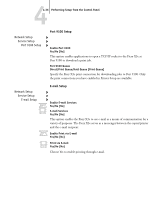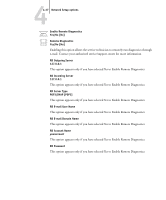Kyocera KM-C2230 Fiery X3e 22C-KM Configuration Guide for KM-C2230 - Page 93
RD E-mail User Name
 |
View all Kyocera KM-C2230 manuals
Add to My Manuals
Save this manual to your list of manuals |
Page 93 highlights
44-37 Network Setup options Enable Remote Diagnostics Yes/No [No] Remote Diagnostics Yes/No [No] Enabling this option allows the service technician to remotely run diagnostics through e-mail. Contact your authorized service/support center for more information. RD Outgoing Server 127.0.0.1 This option appears only if you have selected Yes to Enable Remote Diagnostics. RD Incoming Server 127.0.0.1 This option appears only if you have selected Yes to Enable Remote Diagnostics. RD Server Type POP3/IMAP [POP3] This option appears only if you have selected Yes to Enable Remote Diagnostics. RD E-mail User Name This option appears only if you have selected Yes to Enable Remote Diagnostics. RD E-mail Domain Name This option appears only if you have selected Yes to Enable Remote Diagnostics. RD Account Name youraccount This option appears only if you have selected Yes to Enable Remote Diagnostics. RD Password This option appears only if you have selected Yes to Enable Remote Diagnostics.